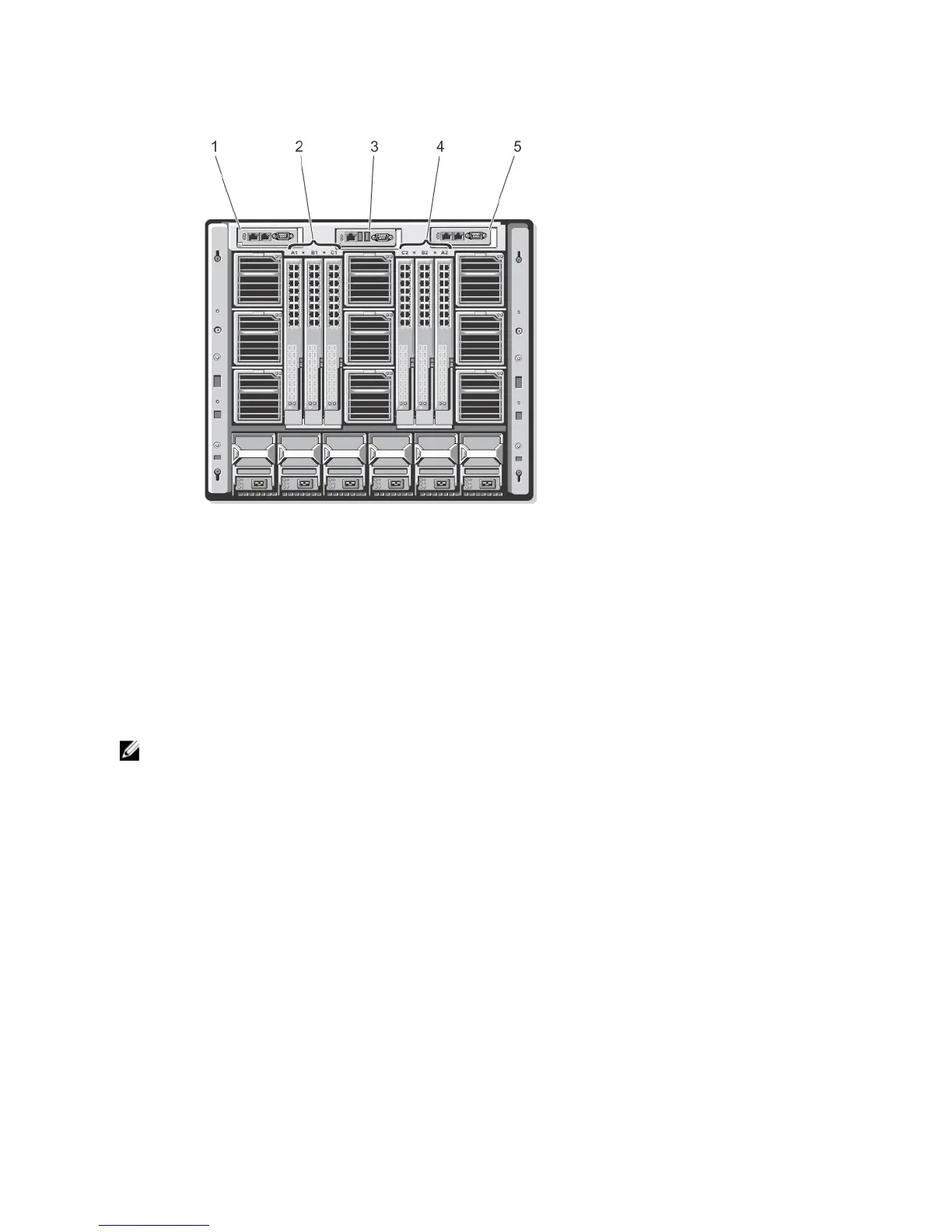Figure 8. Back-Panel Module Bay Numbering
1. CMC 1 (primary CMC module)
2. A1 B1 C1 (left I/O modules)
3. iKVM (iKVM module)
4. C2 B2 A2 (right I/O modules)
5. CMC 2 (secondary CMC module)
Power Supply Indicators
NOTE: The AC power supplies must be connected to a Power Distribution Unit (PDU), not directly to an electrical
outlet. For DC power supplies, plug the other end of the power cables to a branch-protected DC power source.
• The power supplies require a 100 V to 240 V power source.
• A 2700 W power supply provides 1350 W input power, if connected to a 110 V AC power source (optional).
14