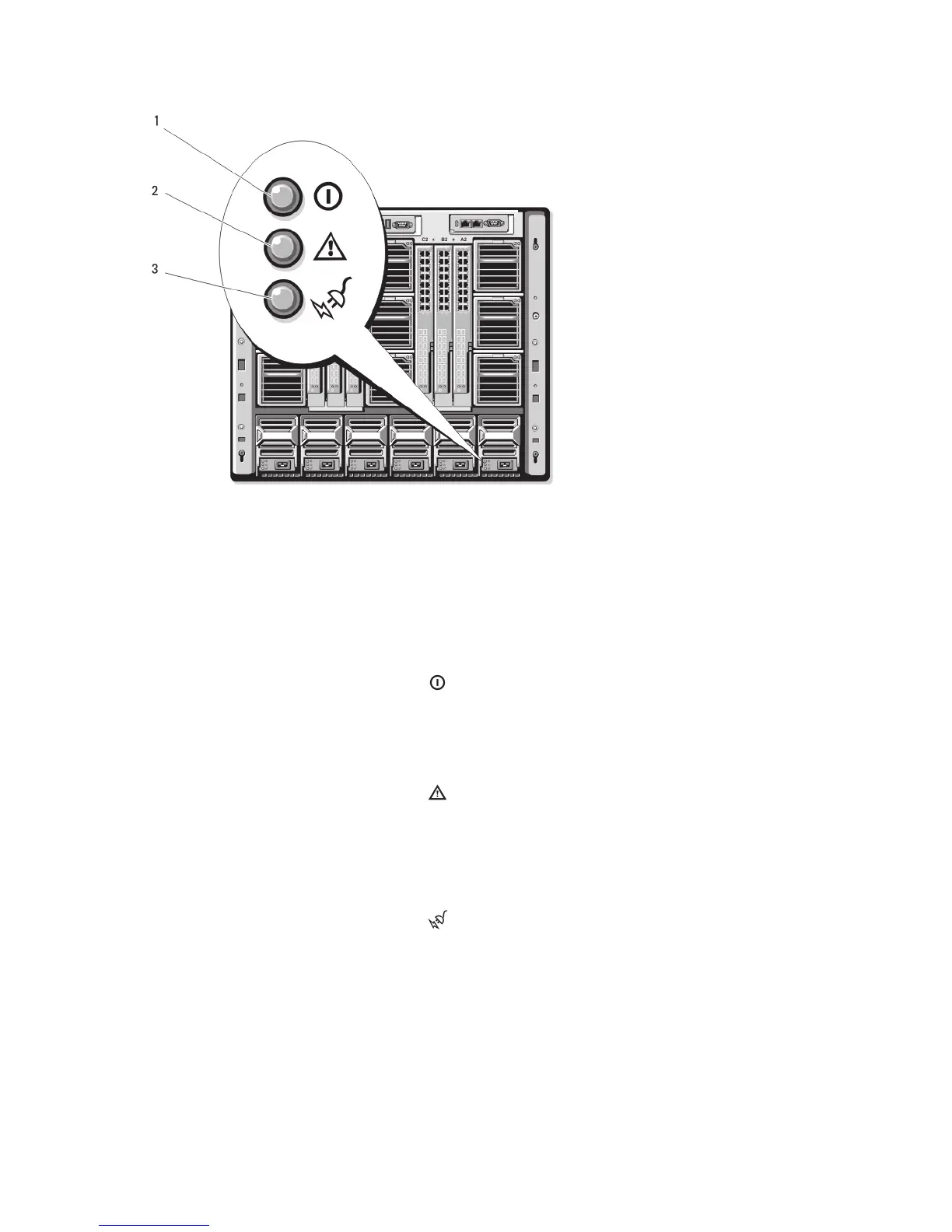Figure 9. Power Supply Indicators
1. DC power output indicator
2. power supply fault indicator
3. AC power indicator
The power supply indicators provide the following information:
Indicator Description
DC power output
indicator
Icon
Description Green indicates that the power supply is operational and providing
DC power to the system.
Power supply fault
indicator
Icon
Description Amber indicates a problem with the power supply, which can result
from either a failed power supply or a failed fan within the power
supply.
AC power source
present indicator
Icon
Description Green indicates that a valid AC source is connected to the power
supply and is operational.
15