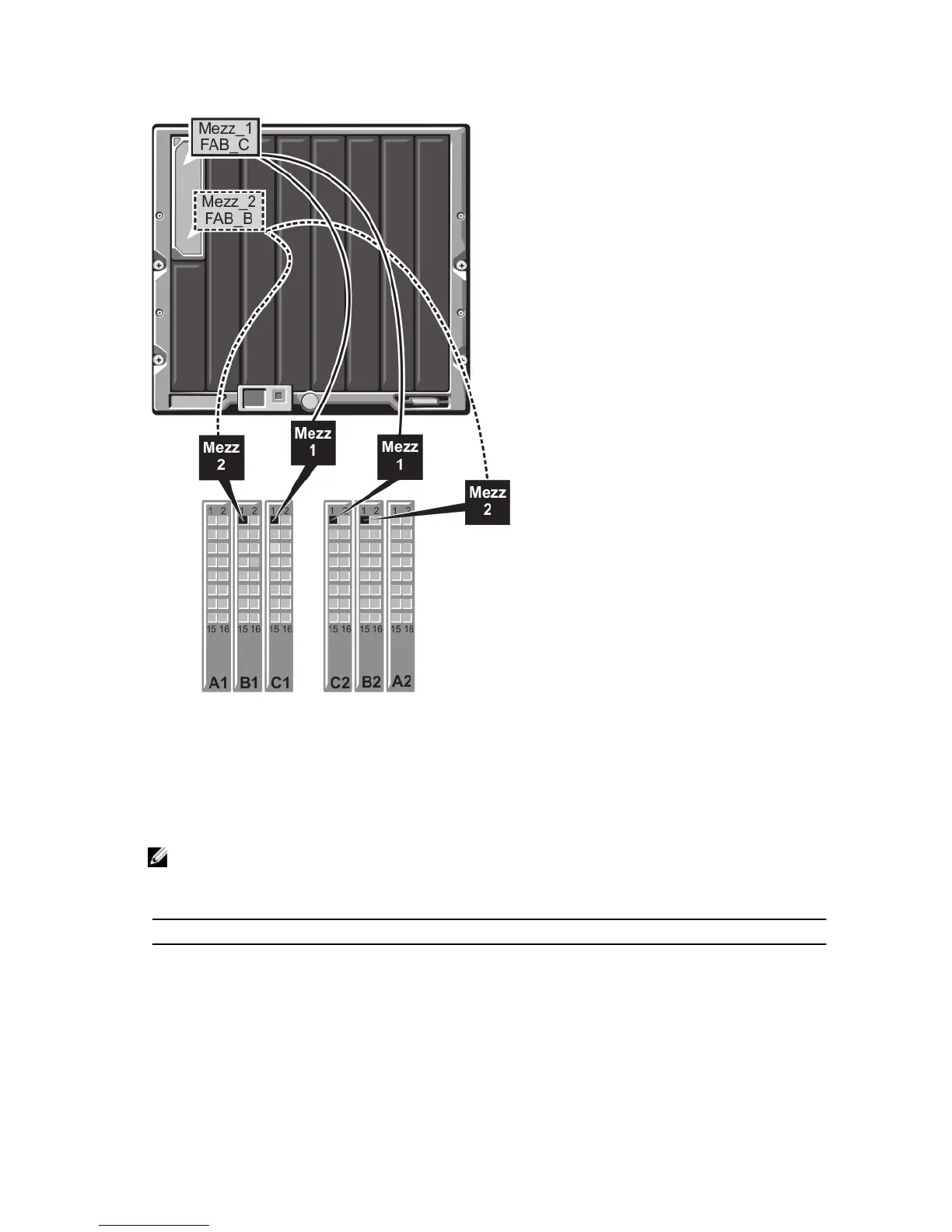Figure 16. Example of Half-Height Blade Port Mapping
Quad-Port Mezzanine Cards
The following table illustrates the I/O module port mapping for a half-height blade with the quad-port mezzanine card. In
the following table,
n
denotes a variable value from 1 to 16.
NOTE: For a detailed mapping of each PowerEdge system, see
Quadport Capable Hardware For the M1000e
Modular Chassis
at support.dell.com/manuals.
Table 8. Example of I/O Module Port Assignments - PowerEdge M610x in Slot 2
Blade
n
I/O Module
A1 B1 C1 C2 B2 A2
Integrated LOM1 Port
n
Integrated LOM2 Port
n
47