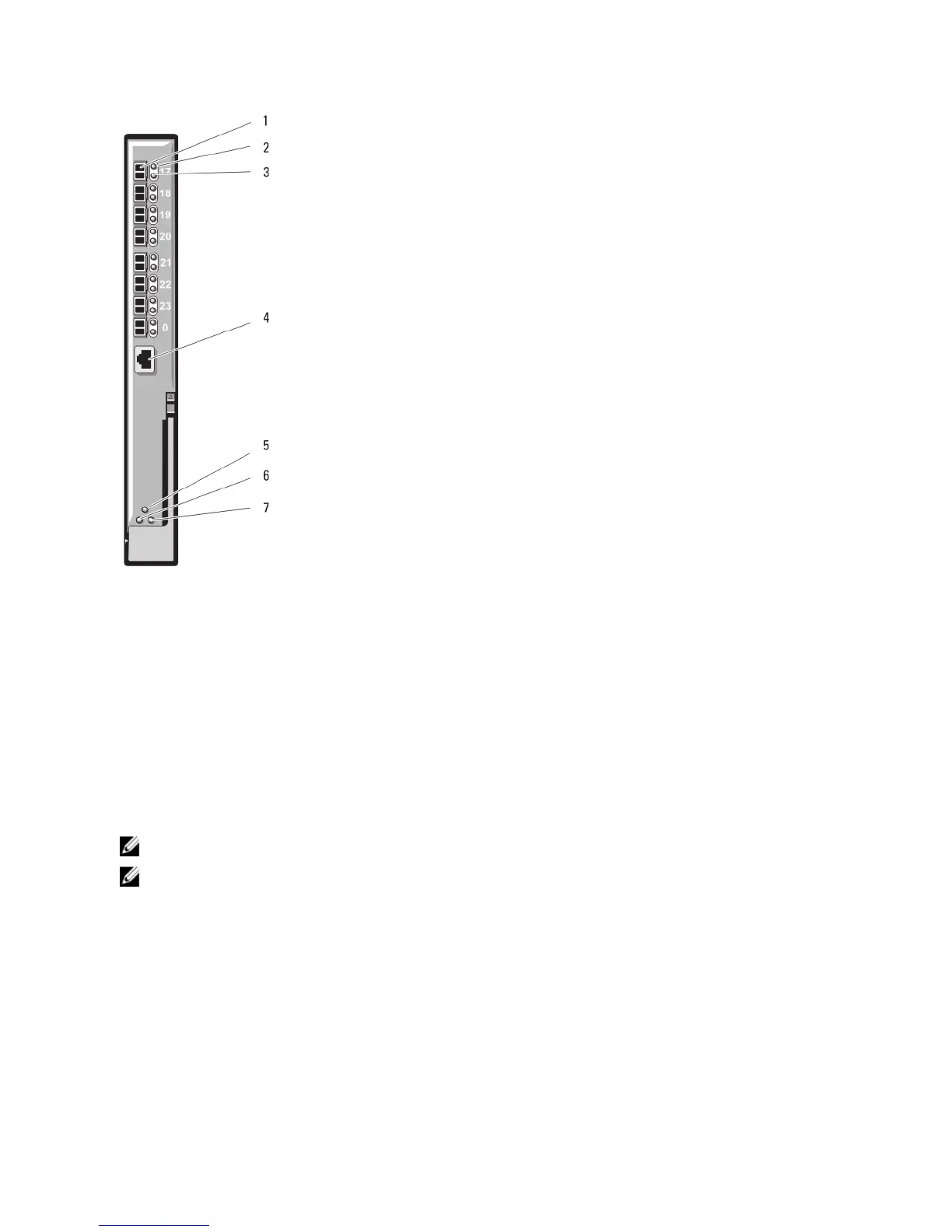Figure 30. Dell 8/4 Gbps FC SAN Module
1. fibre channel ports (8)
2. fibre channel port status indicators (8)
3. fibre channel port speed indicators (8)
4. serial port (RJ-45 connector)
5. module status indicator
6. power indicator
7. status/identification indicator
Brocade M5424 FC8 I/O Module
The Brocade M5424 FC8 I/O module includes eight external autosensing fibre channel ports (four ports are enabled in
the standard configuration and four additional ports may be enabled as an optional upgrade), 16 internal ports, and one
serial port with an RJ-45 connector. The external fibre channel ports operate at 8 Gb/sec, 4 Gb/sec, or 2 Gb/sec.
NOTE: CMC firmware version 1.3 is required to support FC8 mezzanine cards and I/O modules.
NOTE: This fibre channel switch module includes Short Wave SFP optical transceivers. To ensure proper
functionality, use only SFPs provided with this module.
62