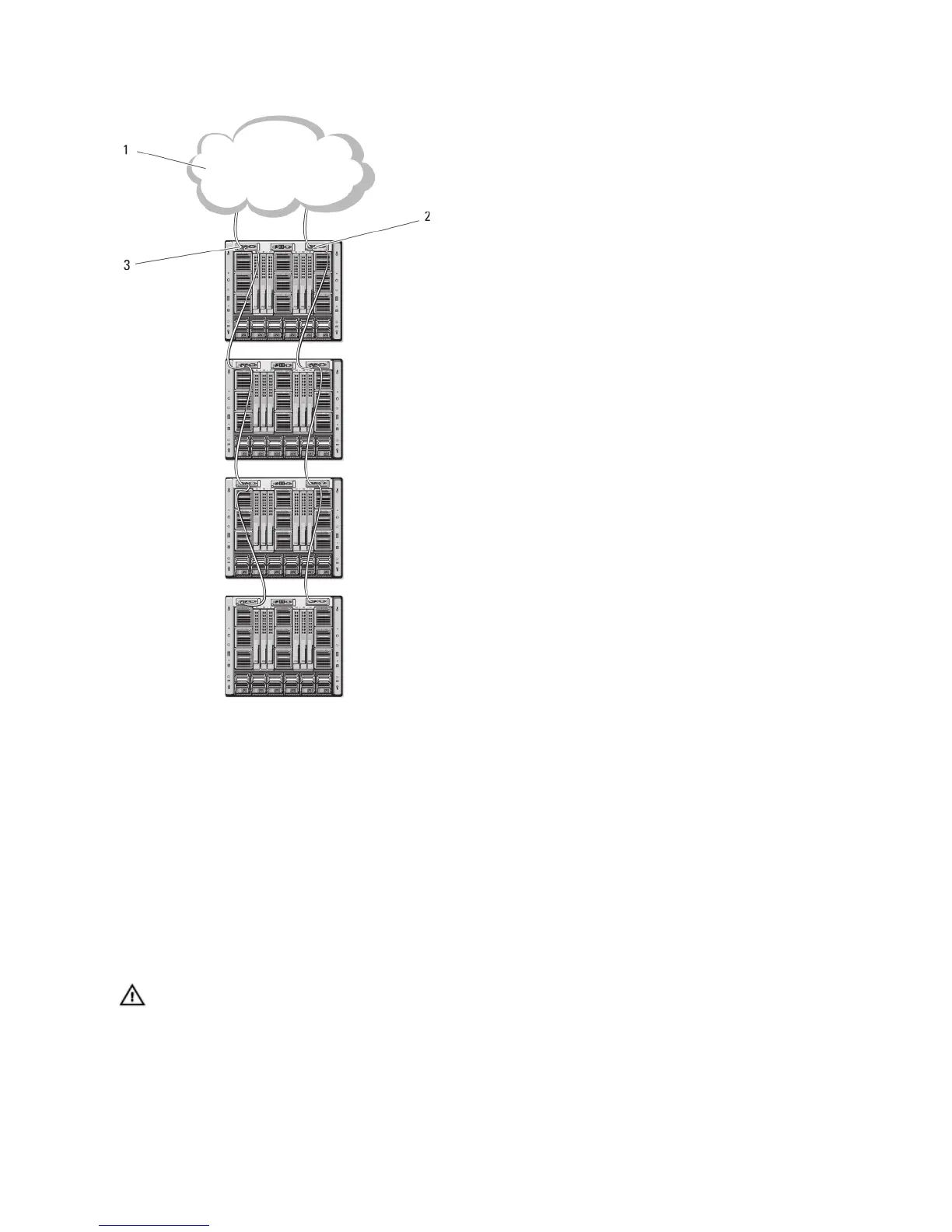Figure 13. CMC Daisy-Chaining
1. management network
2. secondary CMC
3. primary CMC
System Messages
System messages related to the blades in the enclosure may appear on the monitor screen to notify you of a possible
problem with a blade. For a detailed listing of these error messages, including possible causes and solutions, see the
blade documentation.
Other Information You May Need
WARNING: See the safety and regulatory information that shipped with your system. Warranty information may be
included within this document or as a separate document.
• The
Getting Started Guide
provides an overview of system features, setting up your system, and technical
specifications.
22