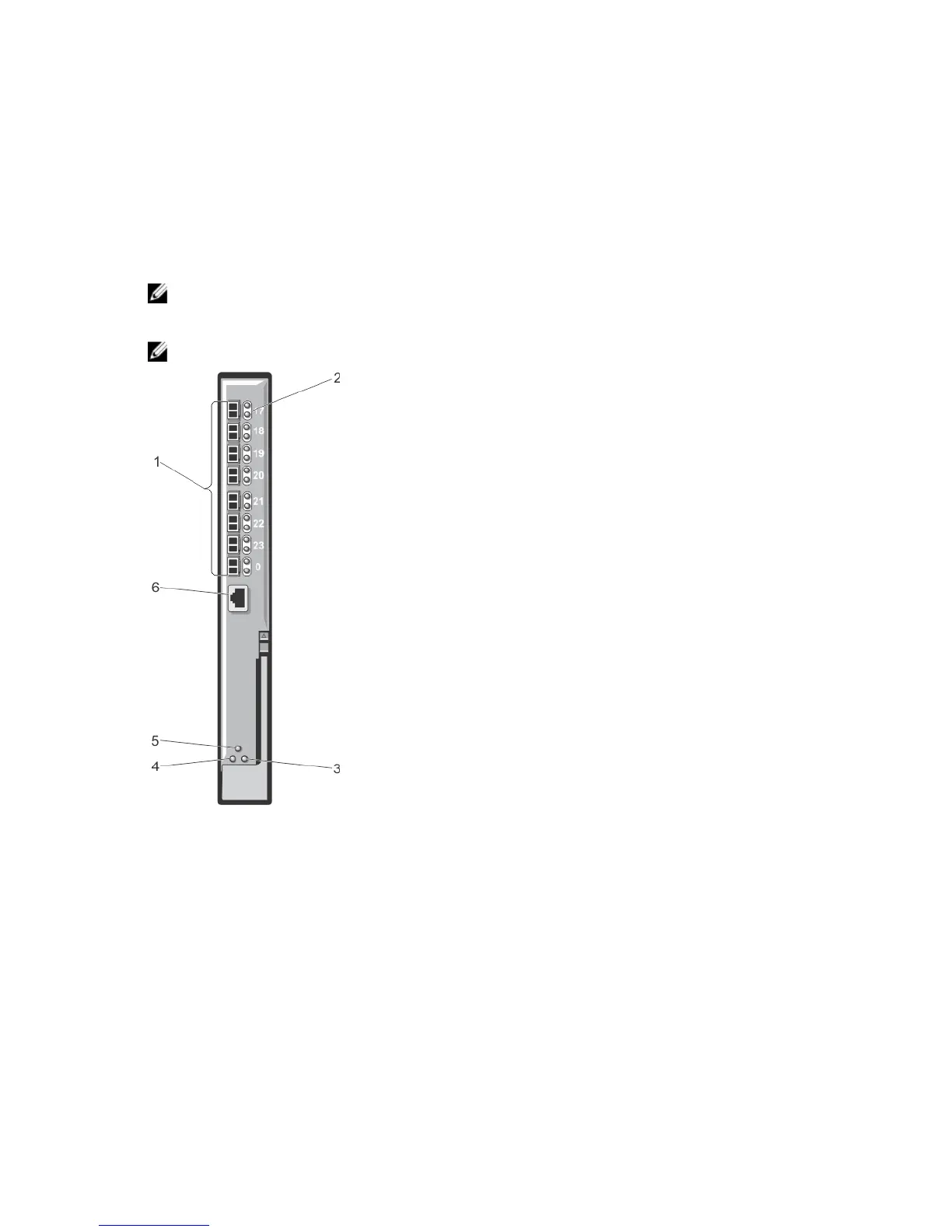After all I/O modules have been configured and connected, the enclosure’s blades can be inserted and booted with full
network communication.
Brocade M6505 16 Gbps FC SAN I/O Module
The Brocade M6505 16 Gbps FC I/O module includes eight external fibre channel ports, 16 internal ports, and one serial
port with an RJ-45 connector. The external fibre channel ports operate at 4 Gbps, 8 Gbps, or 16 Gbps. Internal ports
support speeds of 8 Gbps and 16 Gbps.
NOTE: This module can be upgraded to 24 ports using a Ports on Demand (POD) license.
This fibre channel switch module supports hot-pluggable Small Form Factor Pluggable plus (SFP+) optical transceivers.
NOTE: To ensure proper functionality, use only SFPs provided with this module.
Figure 17. Brocade M6505 16 Gbps FC SAN I/O Module
1. fibre channel ports (8)
2. port LED indicators
3. server management status/indicator LED
4. power status LED
5. SAN I/O module status indicator
6. serial port (RJ-45 connector)
Cisco Nexus B22 Fabric Extender Module
The Cisco Nexus B22 Fabric Extender module acts as a remote line card for a parent Cisco Nexus switch. This module is
an extension of the parent Cisco Nexus switch fabric. The Fabric Extenders and the parent Cisco Nexus switch together
49
