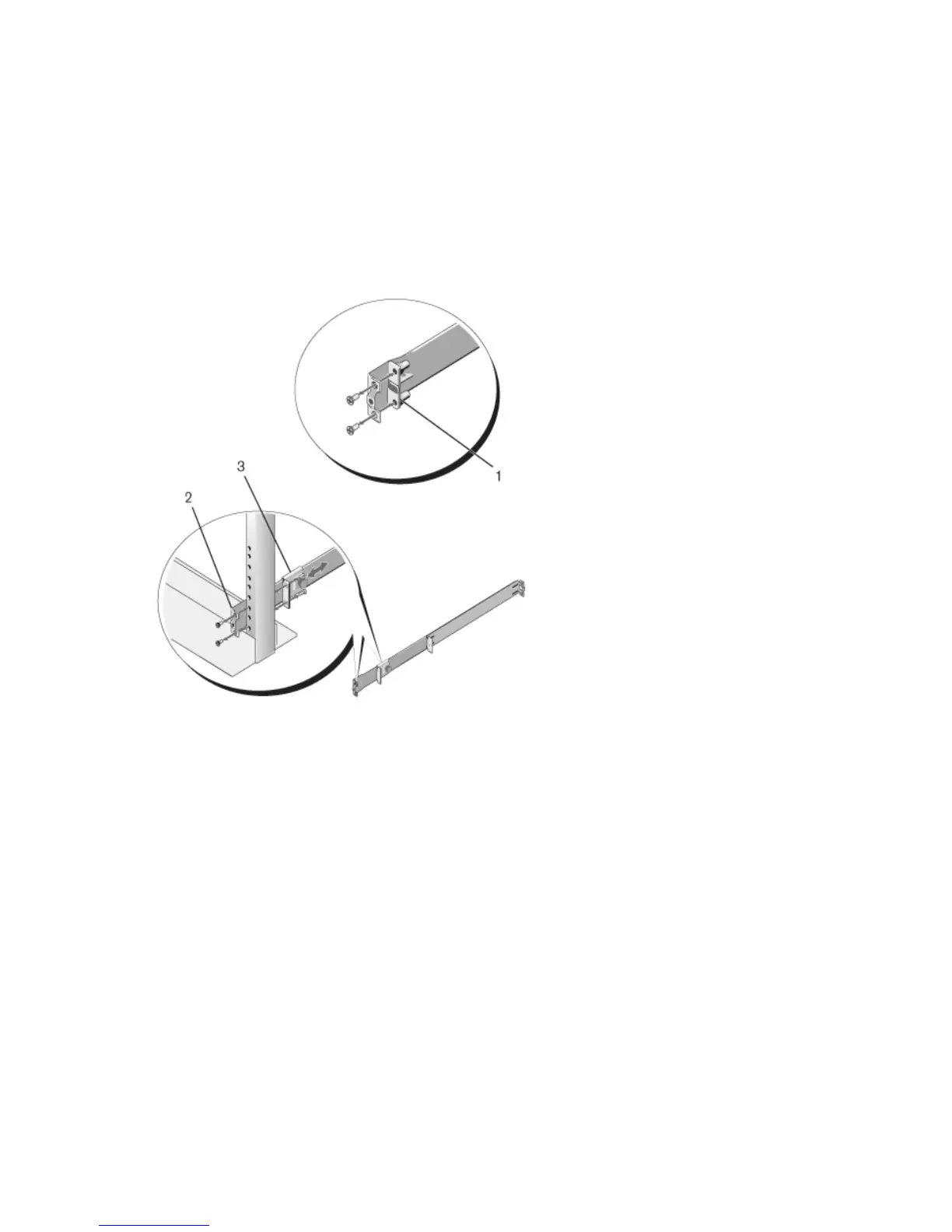Installing the S4820T | 25
Two-post Flush-mount Configuration
1 For this configuration, you must remove the castings from the front side of each ReadyRails
assembly. Refer to
Figure 4-2
, step 1. Use a Torx driver to remove the two screws from each front
flange ear (on the switch side of the rail) and remove each casting. Retain the castings for future rack
requirements. It is not necessary to remove the rear flange castings.
Figure 4-2. Two-post Flush-mount Configuration
2 Attach one rail to the front post flange with two user-supplied screws. Refer to
Figure 4-2
, step 2.
3 Slide the plunger bracket forward against the vertical post and secure the plunger bracket to the post
flange with two user-supplied screws. Refer to
Figure 4-2
, step 3.
4 Repeat this procedure for the second rail.
