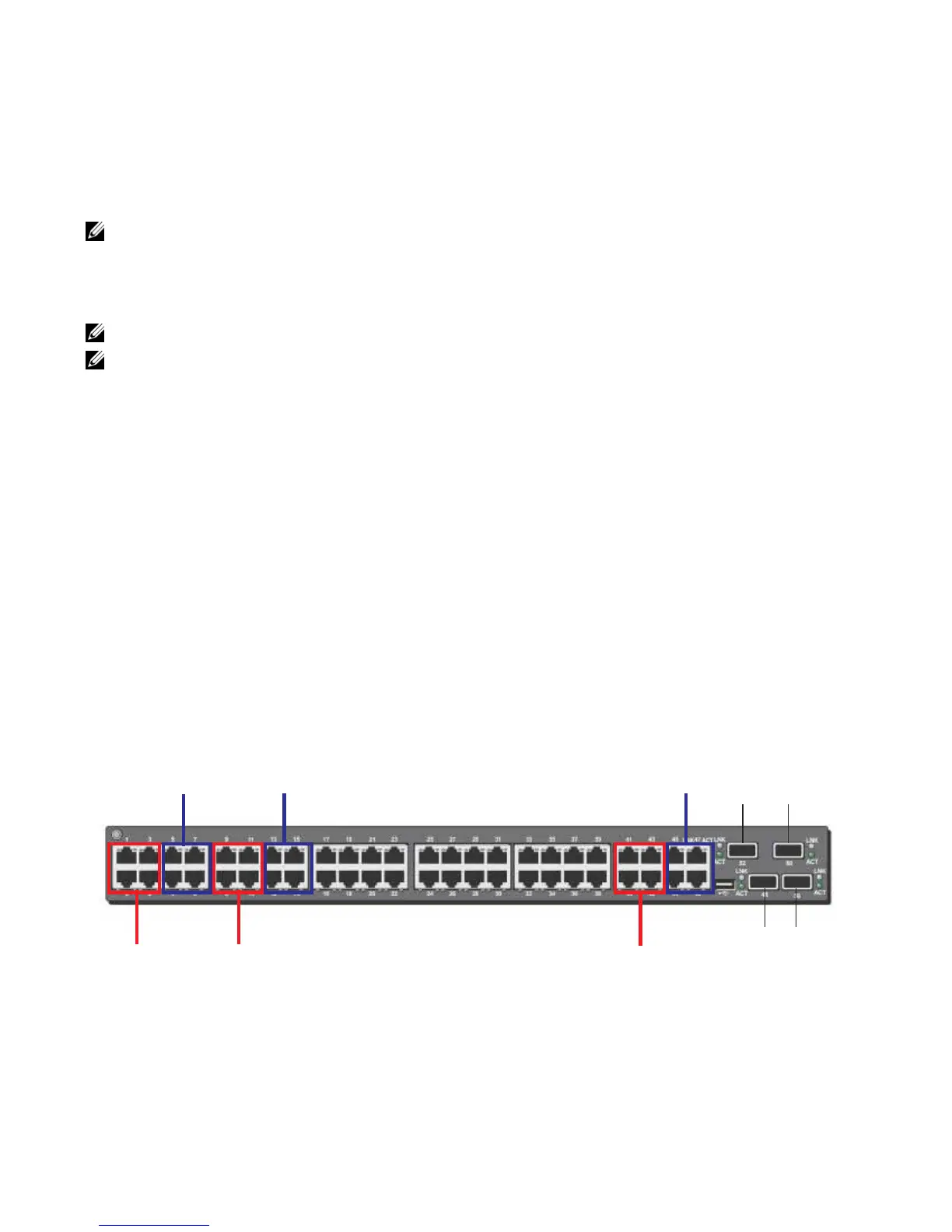Installing the S4820T | 33
Connecting the Stacking Ports (Optional)
Before you make your stacking port connections, rack-mount the systems or insert them into a cabinet.
To connect the stacking ports, insert one end of the cable into a configured port and insert the other end of
the cable into a similarly configured port of the adjacent system.
NOTE: The maximum number of S4820T switches that can be stacked together is six.
There are no unique stacking ports; you can configure the RJ-45 and QSFP+ ports to act as stacking
ports. The RJ-45 ports are labeled 0-47. The QSFP+ ports are labeled 48 and 56 for the lower QSFP+
ports and 52 and 60 for the upper QSFP+ ports.
NOTE: The S4820T system cannot be stacked with other S-Series systems.
NOTE: Data Center Bridging is not supported on the S4820T if ports 0 - 47 are being used for stacking.
Important Port-Stacking Points to Know
When stacking the S4820T, keep the following in mind:
• Data ports are configured as stacking ports in predefined stacking groups of 40G (four 10G ports or one
40G port).
• When a stack-group number is assigned, the ports associated with that group are configured as stacking
ports (Figure 4-7):
• stack-group 0 = ports 0-3, stack-group 1 = ports 4-7, stack-group 2 = ports 8-11, and so on
through stack-group 11 = ports 44-47.
• stack-group 12 = port 48, stack-group 13 = port 52, stack-group 14 = port 56, stack-group 15 =
port 60.
• All the ports in a stack-group are placed in stacking mode. You cannot use the unused ports in that group
as data ports.
Figure 4-7. S4820T Stack-Group Assignment
You can connect the systems while they are powered down or up. Stacking ports are bi-directional. The
S4820T supports stacking in either a ring or a cascade topology (
Figure 4-8
). To provide redundant
connectivity, Dell Force10 recommends using the ring topology when stacking S4820T systems.
Stack Group 0
Stack Group 1
Stack Group 2
Stack Group 3
Stack Group 11
Stack Group 10
SG-13 SG-15
SG-12 SG-14
