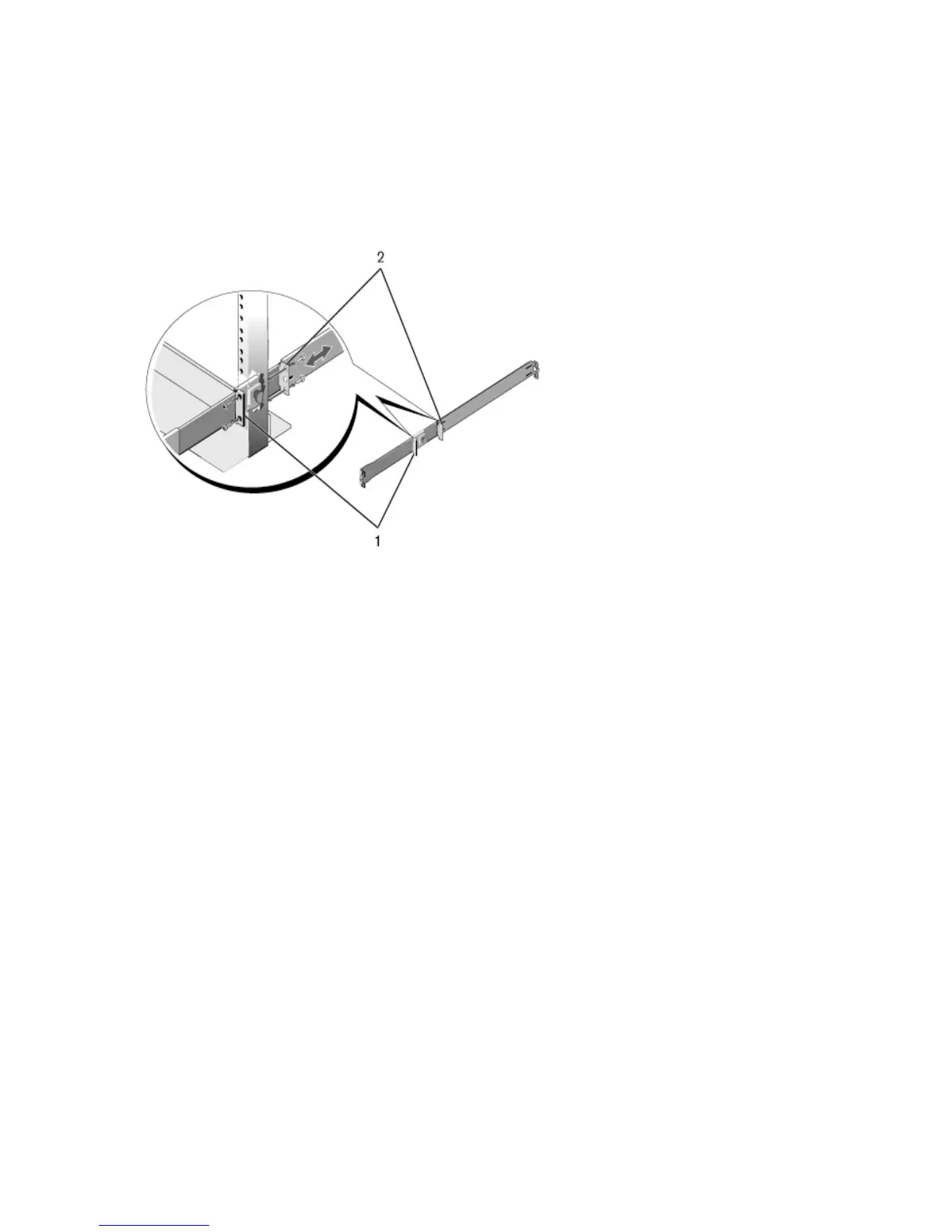26 | Installing the S4820T
www.dell.com | support.dell.com
Two-post Center-mount Configuration
1 Slide the plunger bracket rearward until it clicks into place and secure the bracket to the front post
flange with two user-supplied screws. Refer to
Figure 4-3
, step 1.
Figure 4-3. Two-post Center-mount Configuration
2 Slide the back bracket towards the post and secure it to the post flange with two user-supplied
screws. Refer to
Figure 4-3
, step 2.
3 Repeat this procedure for the second rail.
