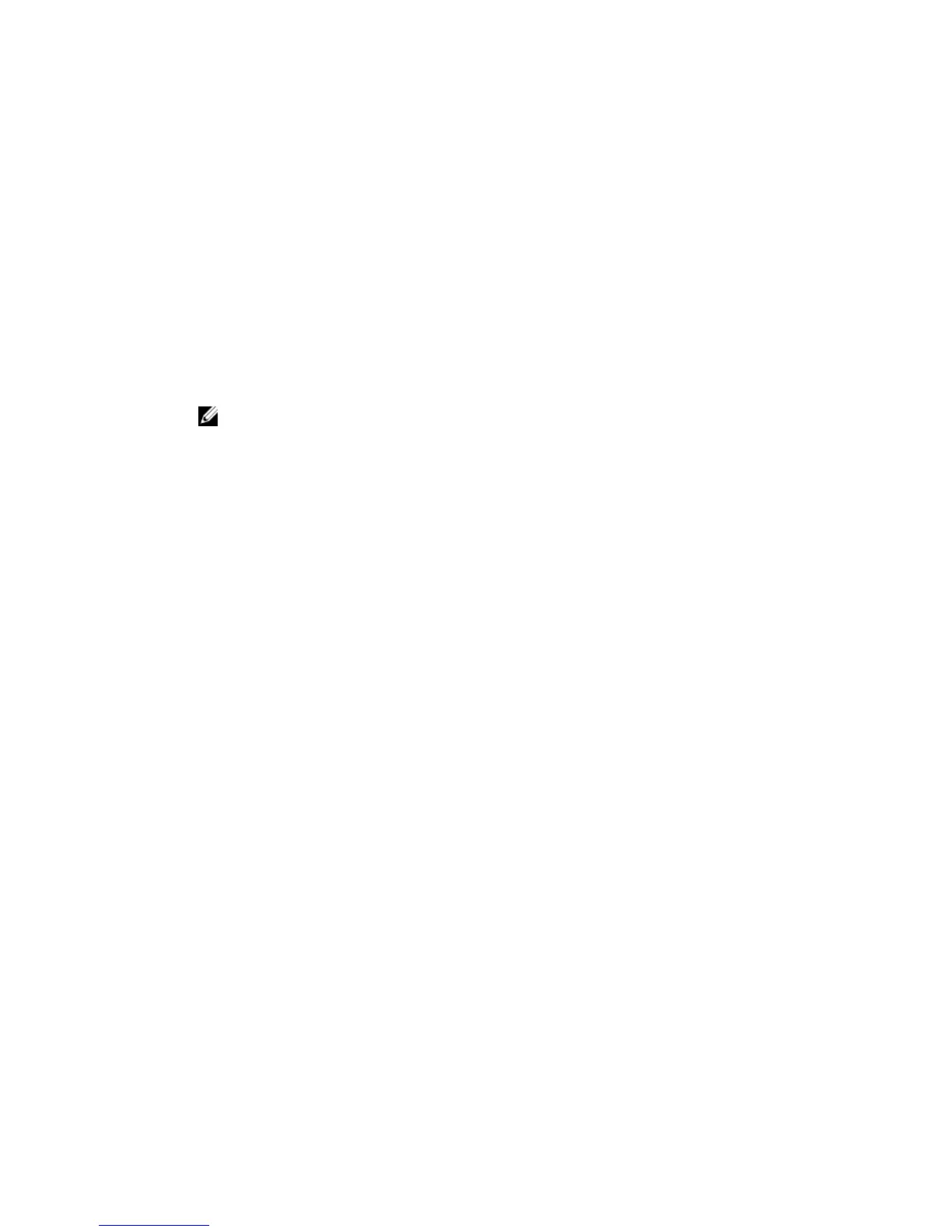7
OpenFlow Instances
This section describes how you can use OpenFlow instances on a switch.
• You can use up to eight OpenFlow instances on a switch; the OF ID range is 1–8.
• Only Transmission Control Protocol (TCP) connections are supported on Dell Force10 switches. Transport Layer
Security (TLS) connections are not supported.
• Currently, you can configure only one controller IP and one TCP port for each OF instance.
• The connection is established when you enable the OF instance using the no shut command.
NOTE: You cannot modify the OF instance while it is enabled. To make configuration changes, you must
use the shut command on the OF instance, as shown below.
FTOS#show running-config openflow of-instance
!
openflow of-instance 1
controller 1 10.11.205.184 tcp
shutdown
FTOS#
• The
show openflow of-instance command displays details on the instance, as shown below:
FTOS#show openflow of-instance 1
Instance : 1
Admin State : Down
Interface Type : Port
DP Id : 00:01:00:01:e8:8b:1a:30
Forwarding Tbls : acl
Flow map :
LB assist : disabled
EchoReq interval: 15 seconds
Connect interval: 15 seconds
Number of Flows : 0
Packets (acl) : -
Bytes (acl) : -
Controller 1 : TCP, 10.11.205.184/6633, not-connected
Controller 2 : -
Port List :
Vlan List :
Vlan Mbr list :
.
23