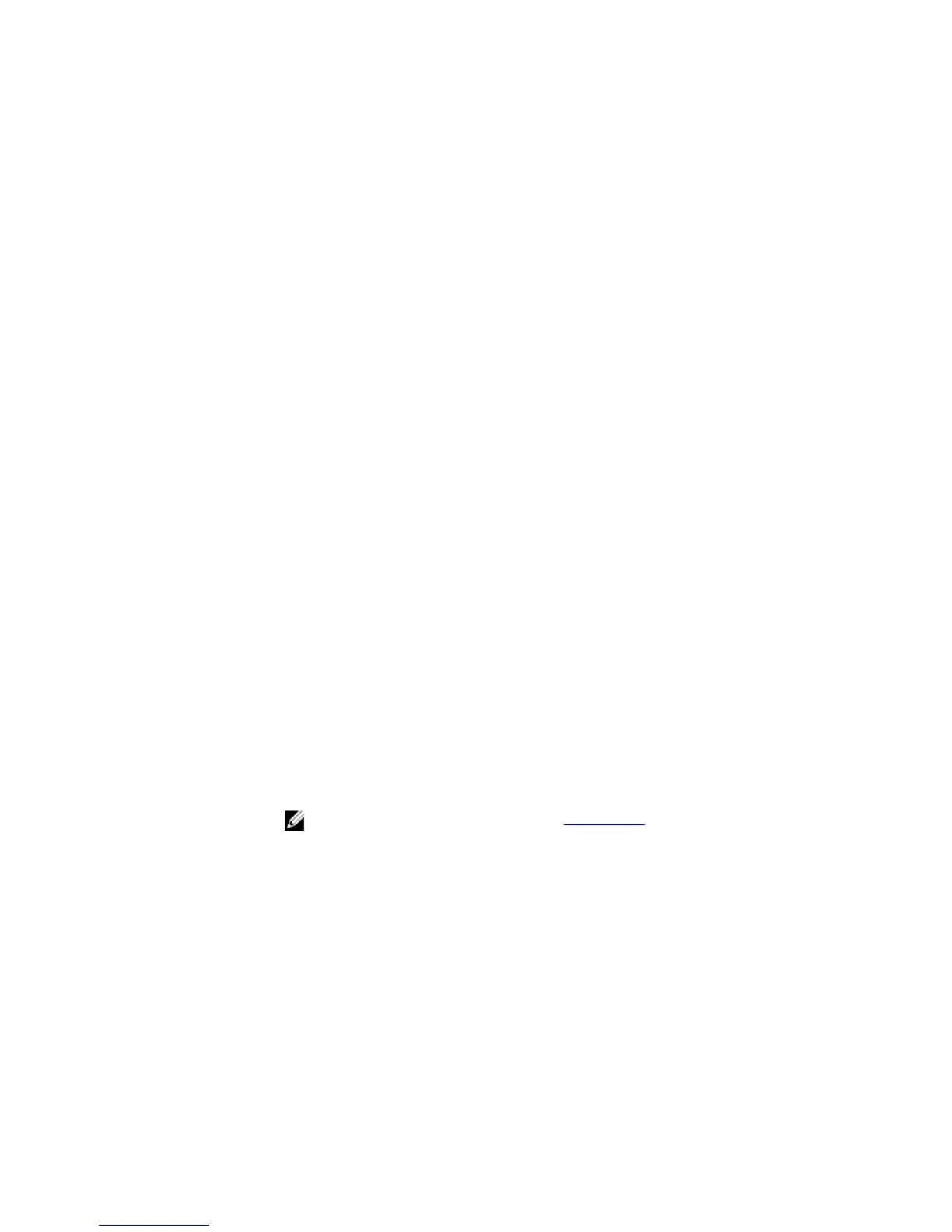3
Flow Types
Dell Force10 switches support four types of flows:
• Access Control List (ACL)
• L2
• L3
• Learning Bridge (LB)
The following sections describe the mandatory match fields, optional match fields, mandatory actions, and optional
actions for each flow type.
ACL Flows
Parameter Type Parameters
Mandatory match
fields
None; any of the match parameters can be wildcards.
Optional match fields All 12 match fields defined in OpenFlow (OF) 1.0 are supported.
Mandatory actions None.
Optional actions
• set_vlan_id
• set_vlan_pcp
• set_dl_src (set src-mac)
• set_dl_dst (set dst-mac)
• set_nw_tos
• output to one or more switch ports
NOTE: For output action limitations, refer to OF 1.0 Support.
L3 Flows
Parameter Type Parameters
Mandatory match
fields
• You must specify dl_dst (dst-mac) as the switch’s port mac.
• You must specify dl_type (ether-type) as 0x800.
9
