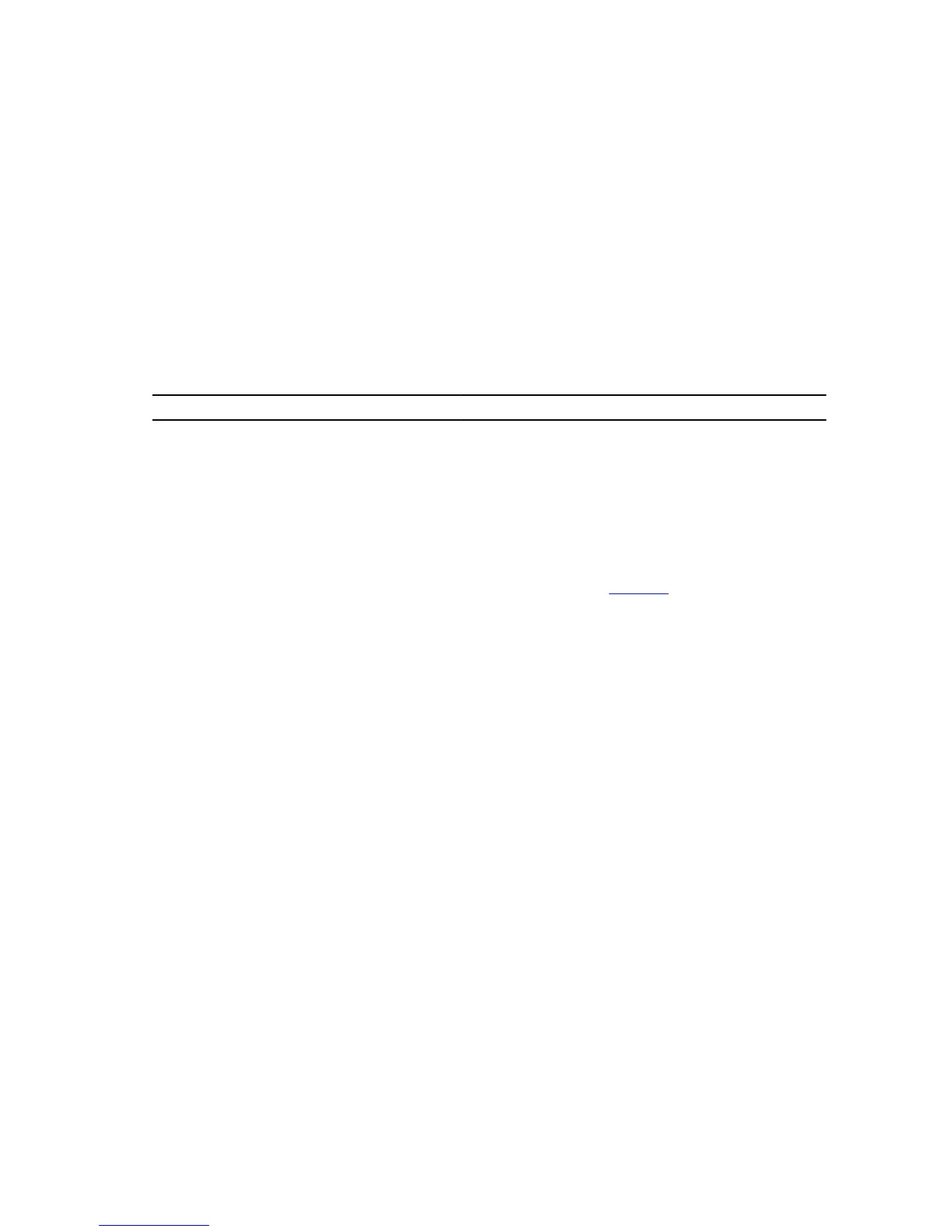1
OpenFlow 1.0 Support
OpenFlow (OF) 1.0 [STD-1] is supported on the S4810 and Z9000 platforms.
Unsupported OpenFlow Messages
The following section provides a list of OpenFlow messages that are not supported.
Table 1. Unsupported OpenFlow Messages
Message System Response
OFPT_SET_CONFIG
This message is ignored by the switch.
OFPT_QUEUE_GET_CONFIG_REQUEST
OFPT_ERROR is generated in response.
OFPT_PORT_MOD
OFPT_ERROR is generated in response.
Emergency Flows (OFPFF_EMERG) OFPT_ERROR is generated in response.
Queue Statistics (OFPST_QUEUE) OFPT_ERROR is generated in response.
For supported flow-match and flow action parameters for each flow type, refer to FlowTypes.
The following section provides a list of actions that are not supported for any flow types. All of the following commands
generate an OFPT_ERROR message.
• OFPAT_STRIP_VLAN
• OFPAT_SET_NW_SRC (set src-ip)
• OFPAT_SET_NW_DST (set dst-ip)
• OFPAT_SET_TP_SRC (set tcp/udp src-port)
• OFPAT_SET_TP_DST (set tcp/udp dst-port)
• OFPAT_ENQUEUE
• OFPAT_OUTPUT to OFPP_IN_PORT
• OFPAT_OUTPUT to OFPP_TABLE
• OFPAT_OUTPUT to OFPP_NORMAL
• OFPAT_OUTPUT to OFPP_LOCAL
Limitations
• OFPAT_OUTPUT to OFPP_FLOOD and OFPP_ALL are supported on the S4810 only. These commands are
not currently supported on Z9000.
• Multiple output ports are supported on S4810 only. Multiple output ports are not currently supported on Z9000.
• The set/modify actions must precede the “output ports” actions. This means that the switch cannot transmit
different copies if you specify multiple output ports.
5