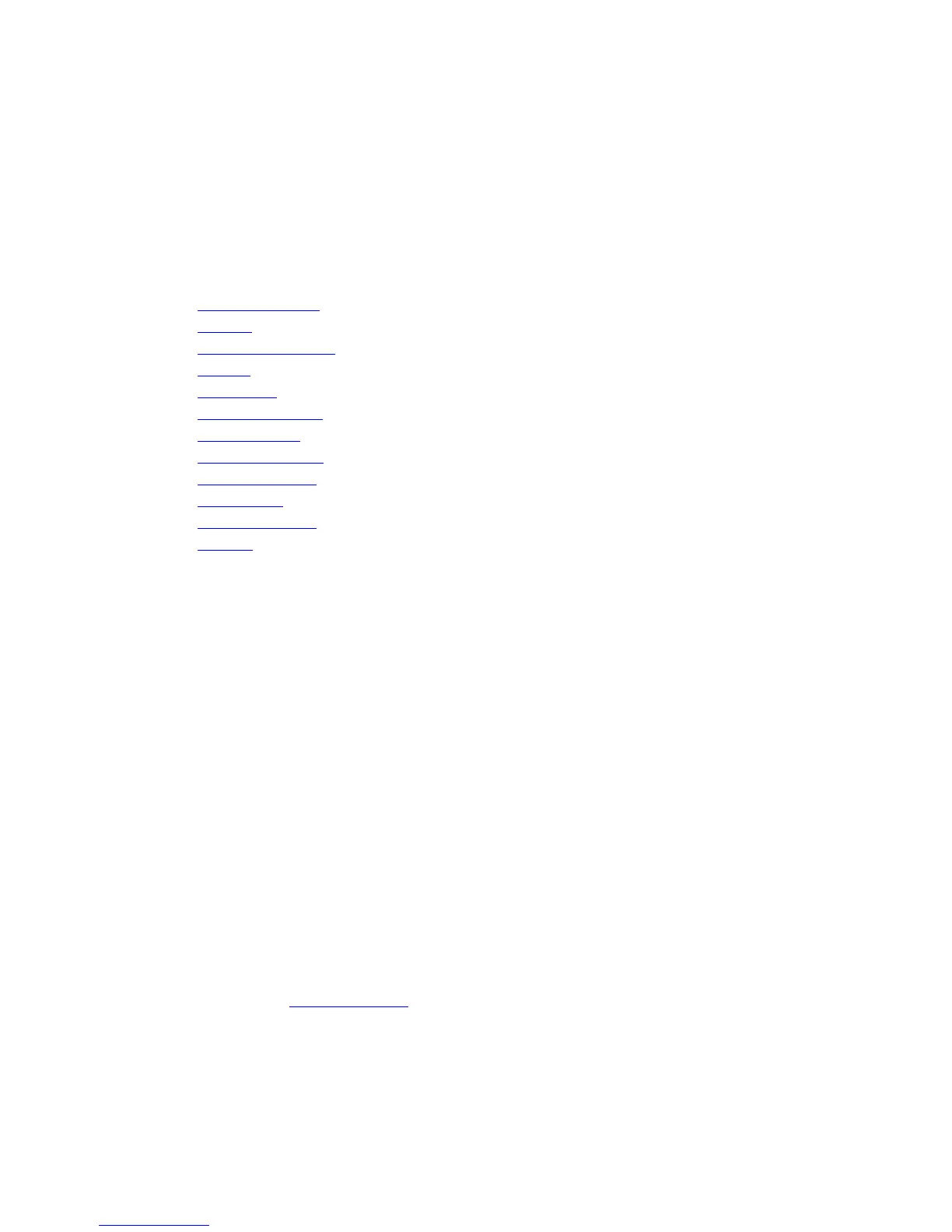9
SDN Commands
The following commands are for Software Defined Networking (SDN) OpenFlow commands.
• connect retry-interval
• controller
• debug openflow packets
• flow-map
• interface-type
• learning-switch-assist
• multiple-fwd-table
• of-instance (Interface)
• openflow of-instance
• show openflow
• show openflow flows
• shutdown
connect retry-interval
Configure the timed interval (in seconds) that the OpenFlow (OF) instance will wait after requesting a connection with
the OpenFlow controller.
Z-Series, S4810
Syntax
connect retry-interval interval
Parameter
interval
Enter the number of seconds the OF instance will wait after
attempting to establish a connection with OF controller. Range is 10–
60.
Defaults 15 (seconds)
Command Modes OPENFLOW INSTANCE
Command History
Version 9.1(0.0) Introduced on Z9000 and S4810.
Usage
Information
After the interval time lapses, the OpenFlow instance will reattempt to establish a connection
to the OpenFlow controller.
Related
Commands
openflow of-instance Create or modify an OpenFlow instance.
27