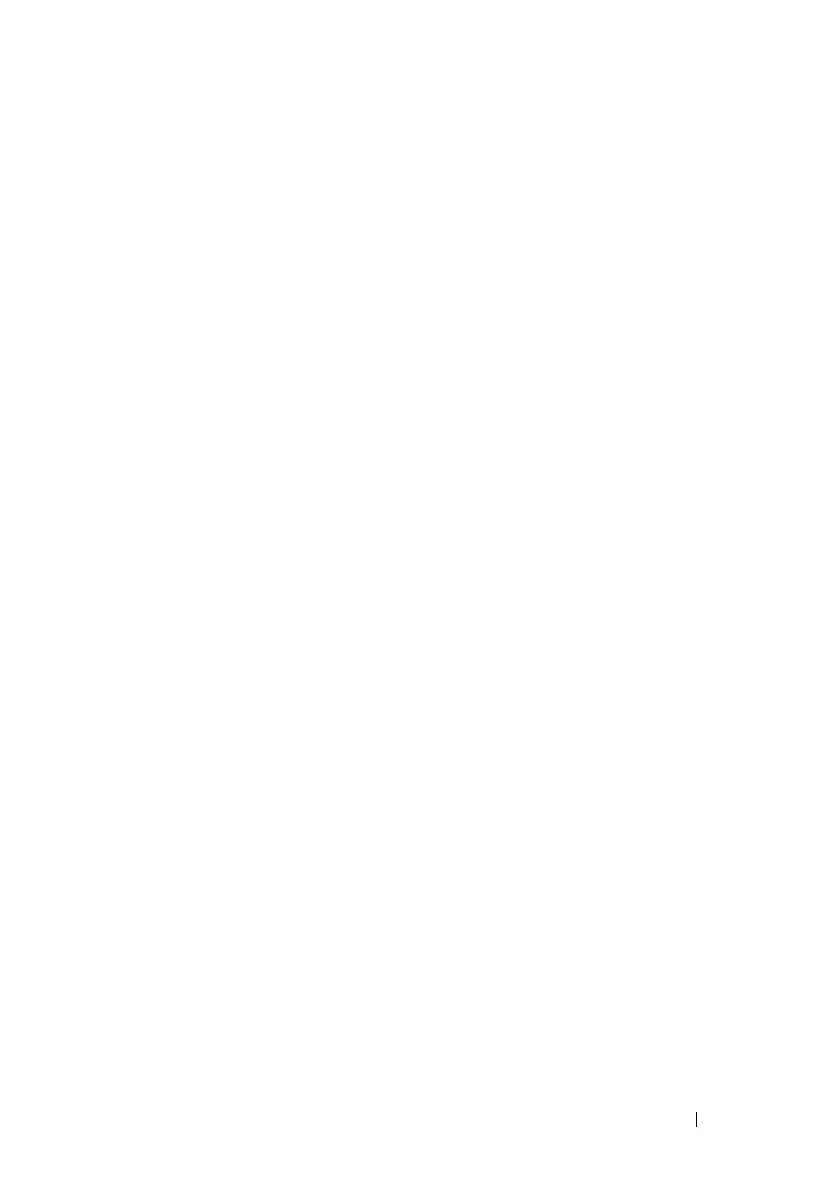Configuring OSPF and OSPFv3 1019
To configure Switch B:
1
Create the VLANs.
console(config)#vlan 2,15
2
Enable IPv4 and IPv6 routing on the switch.
console(config)#ip routing
console(config)#ipv6 unicast-routing
3
Set the OSPF router ID.
console(config)#router ospf
console(config-router)#router-id 2.2.2.2
console(config-router)#exit
4
Set the OSPFv3 router ID.
console(config)#ipv6 router ospf
console(config-rtr)#router-id 2.2.2.2
console(config-rtr)#exit
5
Configure the IPv4 address and OSPF area for VLAN 15.
console(config)#interface vlan 15
console(config-if-vlan15)#ip address 10.10.10.1 255.255.255.0
console(config-if-vlan15)#ip ospf area 0.0.0.0
console(config-if-vlan15)#exit
6
Configure the IPv6 address and OSPFv3 information for VLAN 2.
console(config)#interface vlan 2
console(config-if-vlan2)#ipv6 address 2020:2::2/64
console(config-if-vlan2)#ipv6 ospf
console(config-if-vlan2)#ipv6 ospf network point-to-point
console(config-if-vlan2)#exit
7
Configure the tunnel.
console(config)#interface tunnel 0
console(config-if-tunnel0)#ipv6 address 2001::2/64
console(config-if-tunnel0)#tunnel mode ipv6ip
console(config-if-tunnel0)#tunnel source 10.10.10.1
console(config-if-tunnel0)#tunnel destination 20.20.20.1
console(config-if-tunnel0)#ipv6 ospf
console(config-if-tunnel0)#ipv6 ospf network point-to-point
console(config-if-tunnel0)#exit
8
Configure the loopback interface. The switch uses the loopback IP address
as the OSPF and OSPFv3 router ID.
console(config)#interface loopback 0
console(config-if-loopback0)#ip address 2.2.2.2 255.255.255.0
