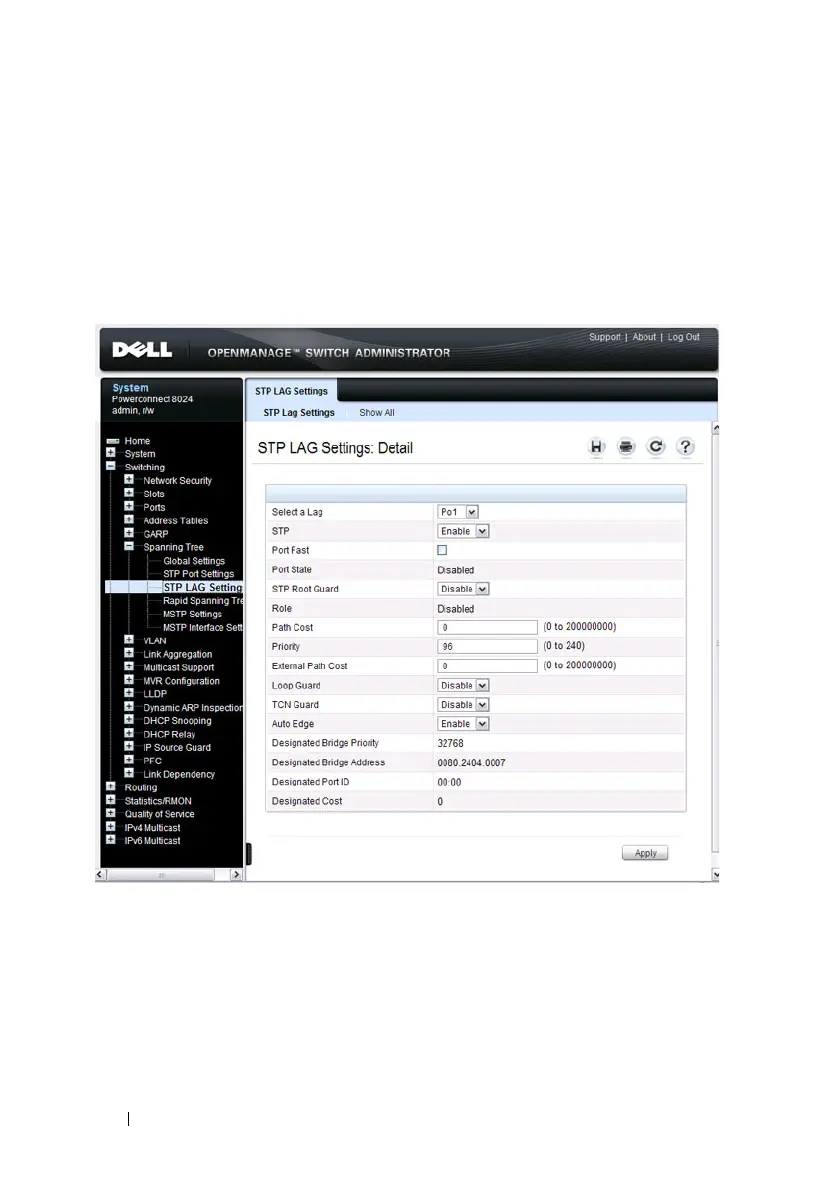634 Configuring the Spanning Tree Protocol
STP LAG Settings
Use the STP LAG Settings page to assign STP aggregating ports parameters.
To display the STP LAG Settings page, click Switching
→
Spanning Tree
→
STP LAG Settings in the navigation panel.
Figure 23-8. STP LAG Settings
Configuring STP Settings for Multiple LAGs
To configure STP settings on multiple LAGS:
1
Open the
STP LAG Settings
page.
2
Click
Show All
to display the
STP LAG Table
.
