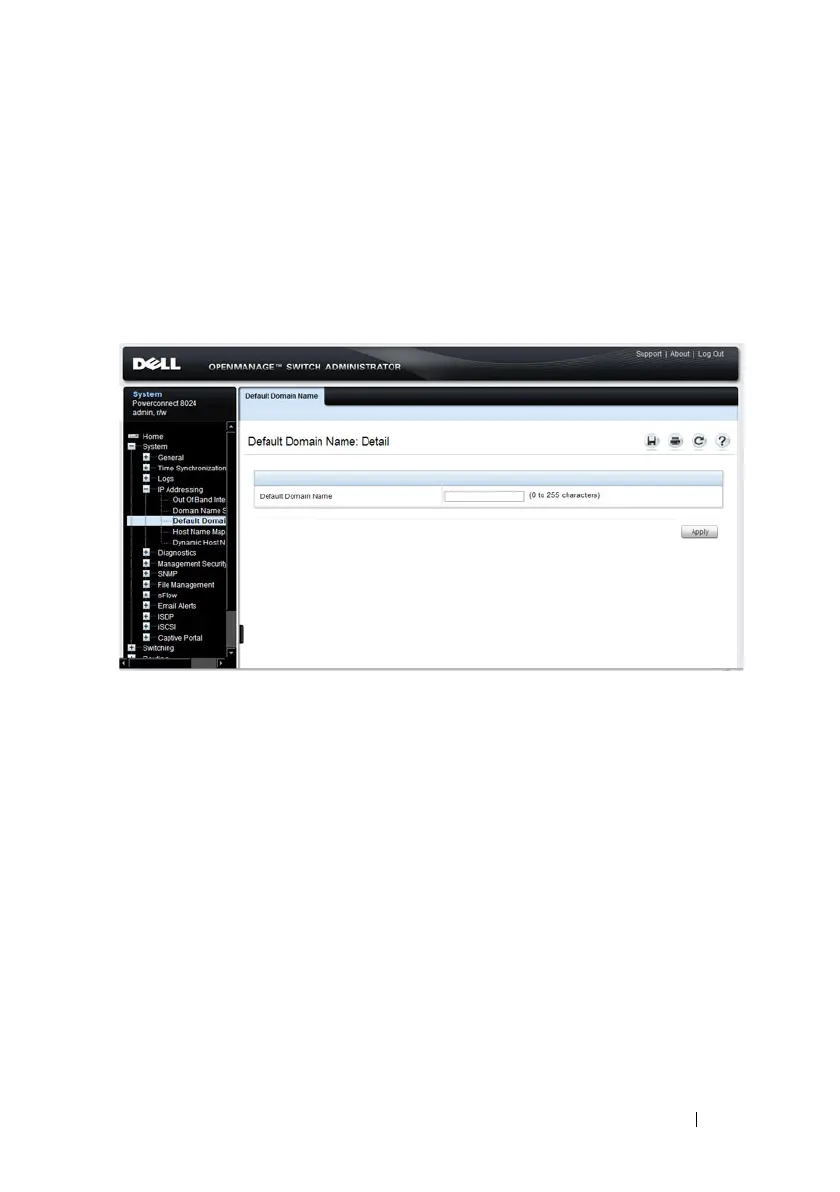Setting Basic Network Information 131
Default Domain Name
Use the Default Domain Name page to configure the domain name the
switch adds to a local (unqualified) hostname.
To display the Default Domain Name page, click System
→
IP Addressing
→
Default Domain Name in the navigation panel.
Figure 7-7. Default Domain Name
