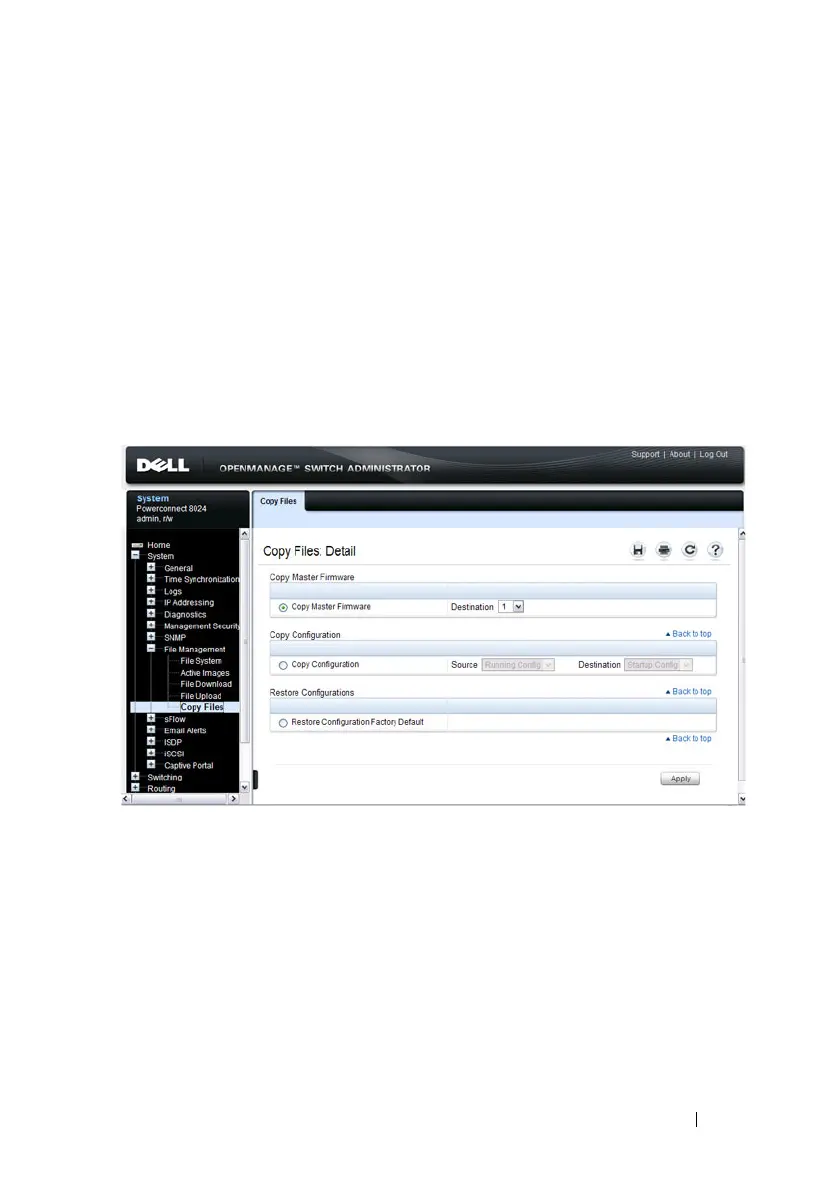Managing Images and Files 323
Copy Files
Use the Copy Files page to:
• Copy the active firmware image to the switch.
• Copy the running, startup, or backup configuration file to the startup or
backup configuration file.
• Restore the running configuration to the factory default settings.
To display the Copy Files page, click System
→
File Management
→
Copy
Files in the navigation panel.
Figure 14-8. Copy Files
