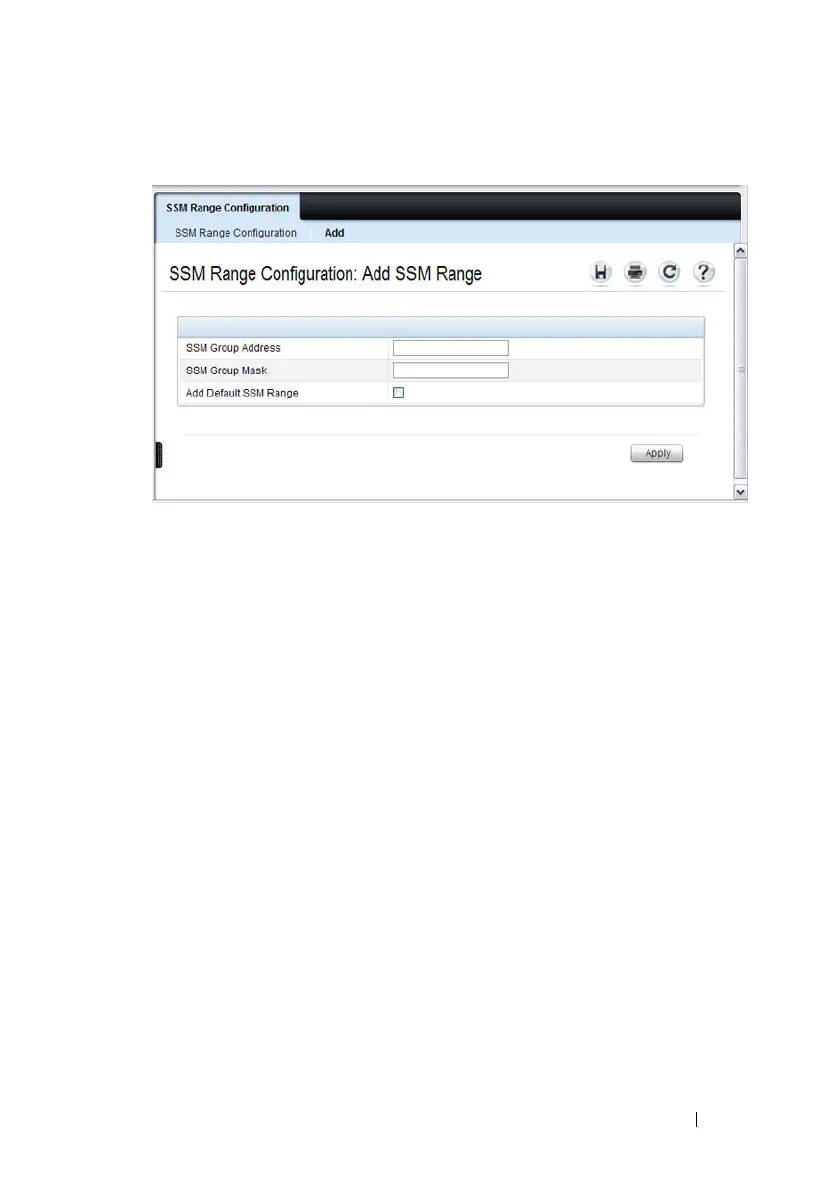Managing IPv4 and IPv6 Multicast 1223
Figure 43-45. Add SSM Range
3
Click the Add Default SSM Range check box to add the default SSM
Range. The default SSM Range is 232.0.0.0/8 for IPv4 multicast and
ff3x::/32 for IPv6 multicast.
4
Enter the
SSM Group IP Address.
5
Enter the SSM Group Mask (IPv4) or SSM Prefix Length (IPv6).
6
Click
Apply
.
The new SSM Range is added, and the device is updated.
