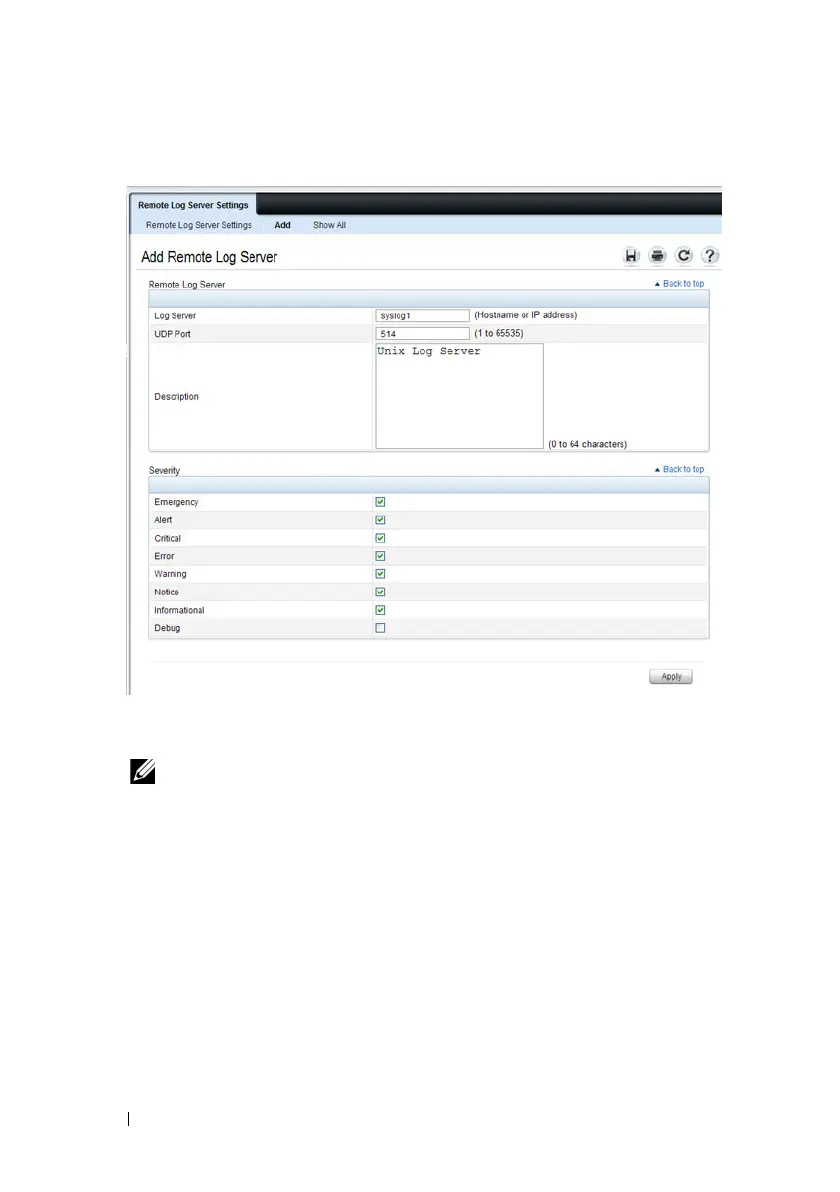220 Monitoring and Logging System Information
Figure 11-12. Add Remote Log Server
5
Select the severity of the messages to send to the remote server.
6
Click
Apply
.
Click the Show All link to view or remove remote log servers configured on
the system.
NOTE: When you select a severity level, all higher severity levels are
automatically selected.
