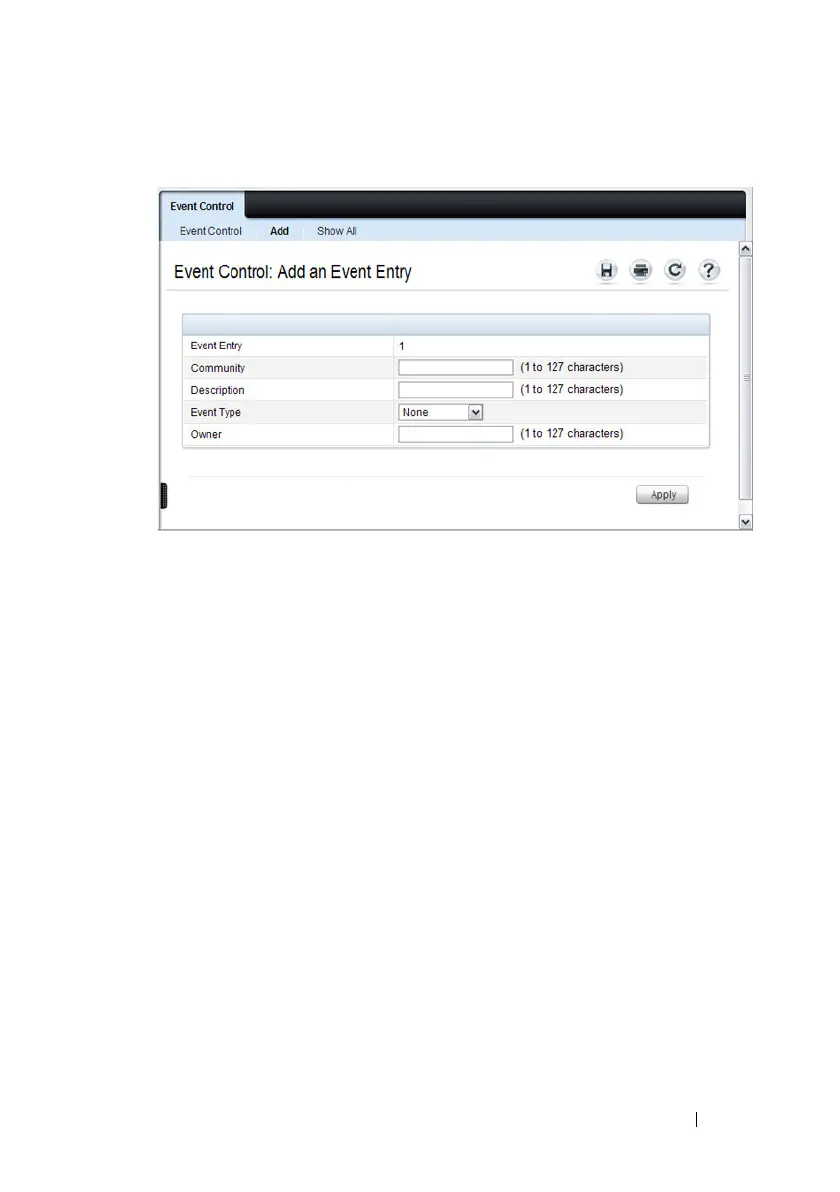Monitoring Switch Traffic 377
Figure 16-18. Add an Event Entry
3
If the event sends an SNMP trap, specify the SNMP community to receive
the trap.
4
Optionally, provide a description of the event and the name of the event
owner.
5
Select an event type.
6
Click
Apply
.
The event is added to the
RMON Event Table
, and the device is updated.
Viewing, Modifying, or Removing an RMON Event
To manage an event:
1
Open the
RMON Event Control
page.
2
Click
Show All
to display the
Event Control Table
page.
3
To e dit an entry:
a
Select the
Edit
check box in for the event entry to change.
b
Modify the fields on the page as needed.
4
To remove an entry, select the
Remove
check box in for the event entry to
remove.
5
Click
Apply
.
