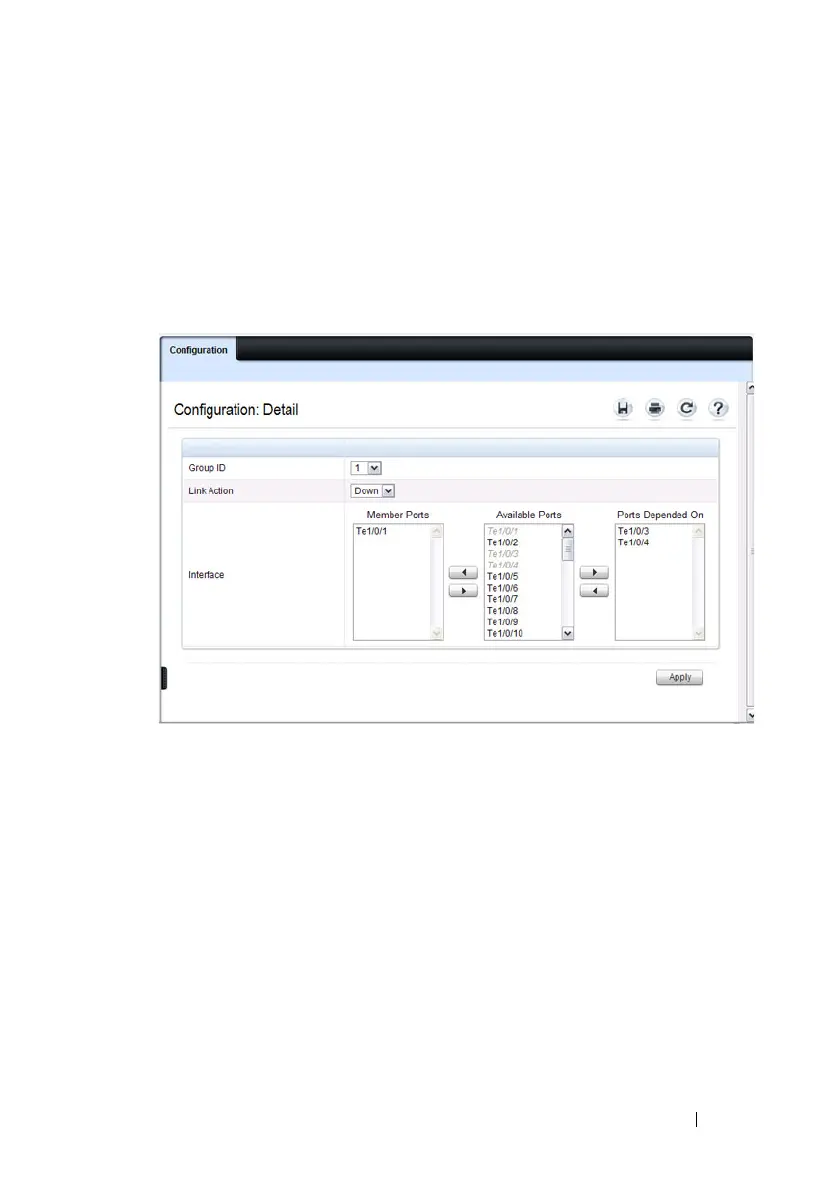Configuring Port Characteristics 461
5
To add a port to the
Ports Depended On
column, click the port in the
Available Ports
column, and then click the > button to the right of the
Available Port
s column.
In the following example, Group 1 is configured so that Port 3 is
dependent on Port 4.
Figure 19-5. Link Dependency Group Configuration
6
Click
Apply
.
The Link Dependency settings for the group are modified, and the device
is updated.
