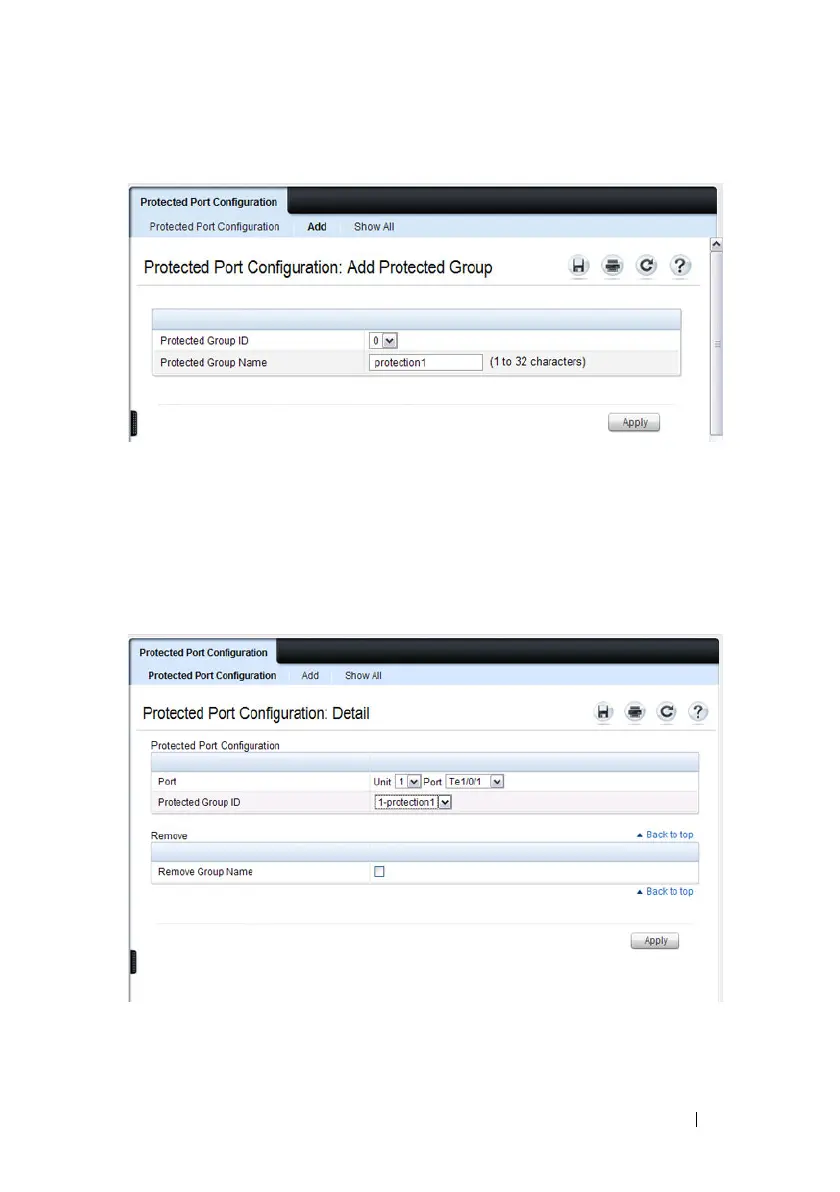Configuring Port-Based Traffic Control 687
Figure 25-5. Add Protected Ports Group
5
Click
Apply
.
6
Click
Protected Port Configuration to return to the main page.
7
Select the port to add to the group.
8
Select the protected port group ID.
Figure 25-6. Add Protected Ports
9
Click
Apply
.
10
To view protected port group membership information, click
Show All
.
