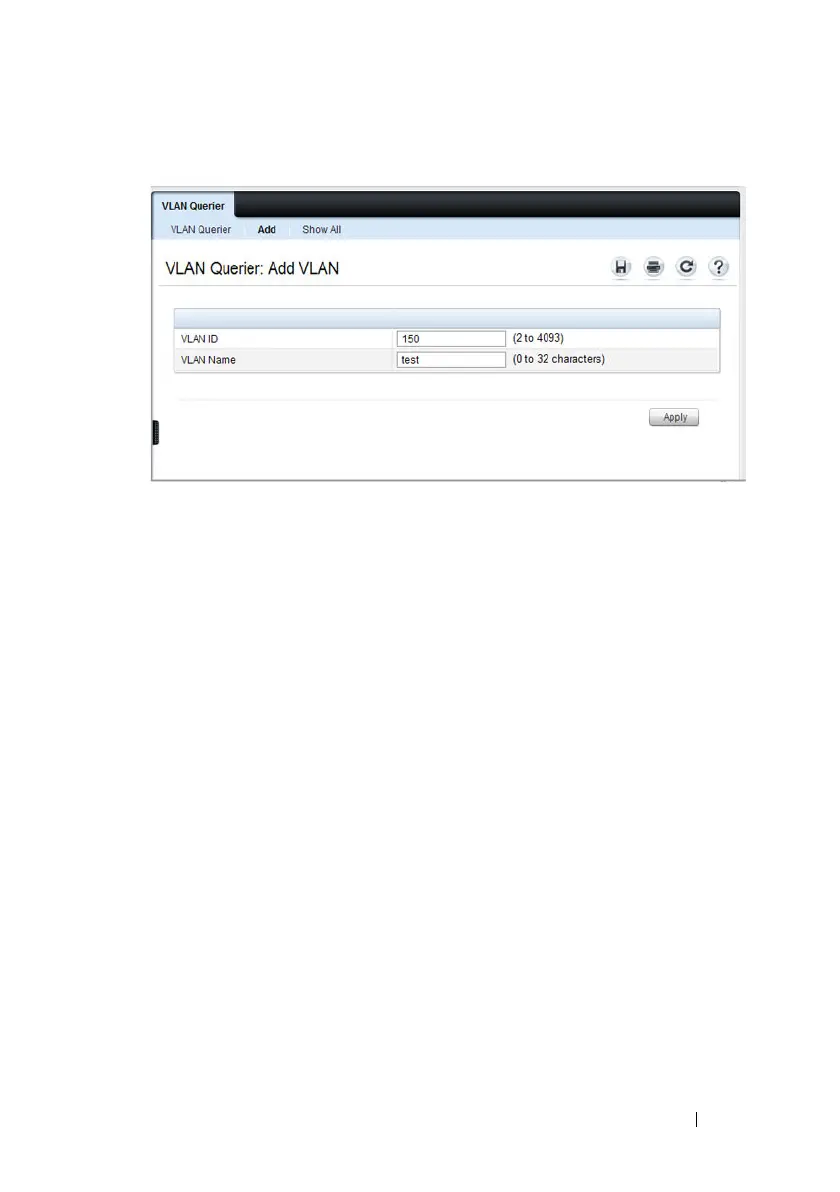Configuring L2 Multicast Features 717
Figure 26-10. Add VLAN Querier
2
Enter the VLAN ID and, if desired, an optional VLAN name.
3
Return to the
VLAN Querier
page and select the new VLAN from the
VLAN ID
menu.
4
Specify the VLAN querier settings.
5
Click
Apply
.
The VLAN Querier settings are modified, and the device is updated.
