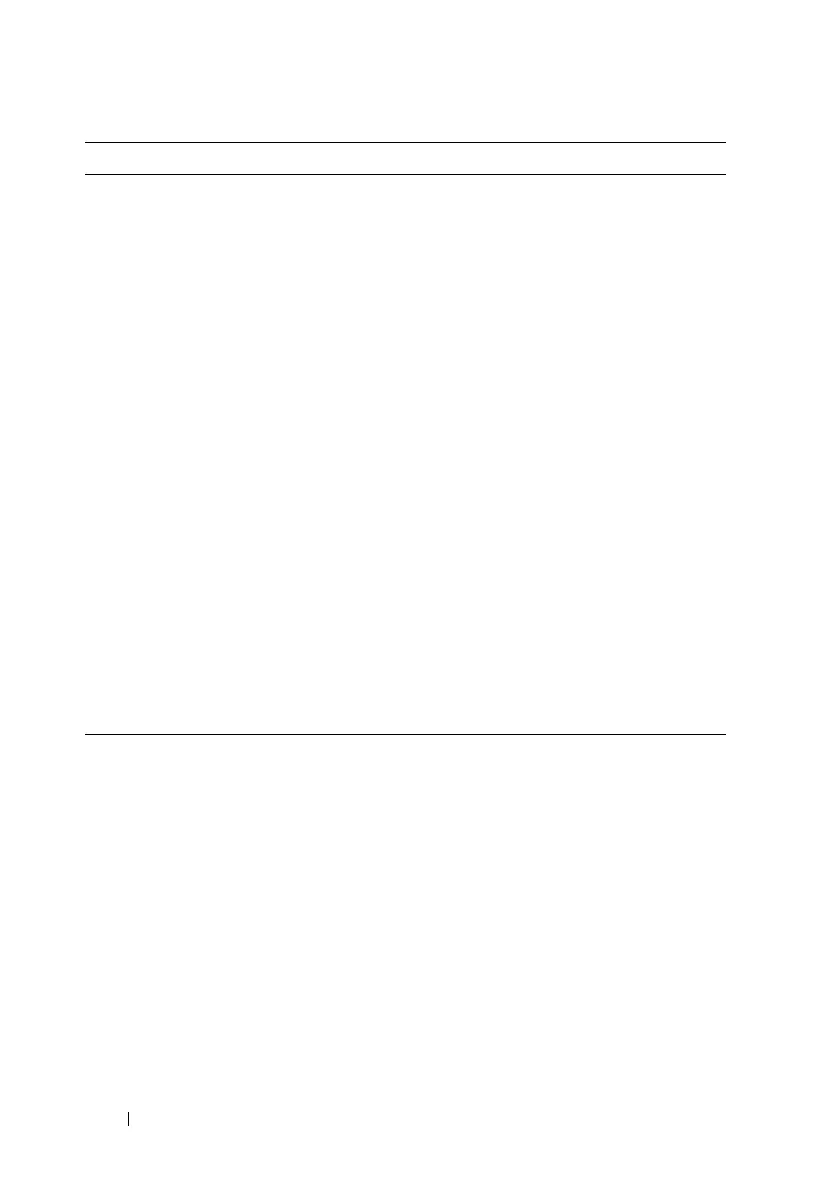938 Configuring L2 and L3 Relay Features
dhcp l2relay remote-id
remoteId
vlan
vlan-range
Enable setting the DHCP Option 82 Remote ID for a
VLAN. When enabled, the supplied string is used for the
Remote ID in DHCP Option 82.
The
remoteId
variable is a string to be used as the remote
ID in the Option 82 (Range: 1 - 128 characters).
exit Exit to Privileged EXEC mode.
show dhcp l2relay all View L2 DHCP relay settings on the switch.
show dhcp l2relay
interface [all |
interface
]
View L2 DHCP relay settings for all interfaces or for the
specified interface.
show dhcp l2relay vlan
vlan-range
View L2 DHCP relay settings for the specified VLAN
show dhcp l2relay stats
interface [all |
interface
]
View the number of DHCP packets processed and relayed
by the L2 relay agent. To reset the statistics to 0, use the
clear dhcp l2relay statistics interface [all |
interface
]
command.
show dhcp l2relay agent-
option vlan
vlan-id
View the DHCP L2 Relay Option-82 configuration for the
specified VLAN.
show dhcp l2relay
circuit-id vlan
vlan-id
View the DHCP L2 Relay circuit ID configuration for the
specified VLAN.
show dhcp l2relay
remote-id vlan
vlan-id
View the DHCP L2 Relay remote ID configuration for the
specified VLAN.
Command Purpose
