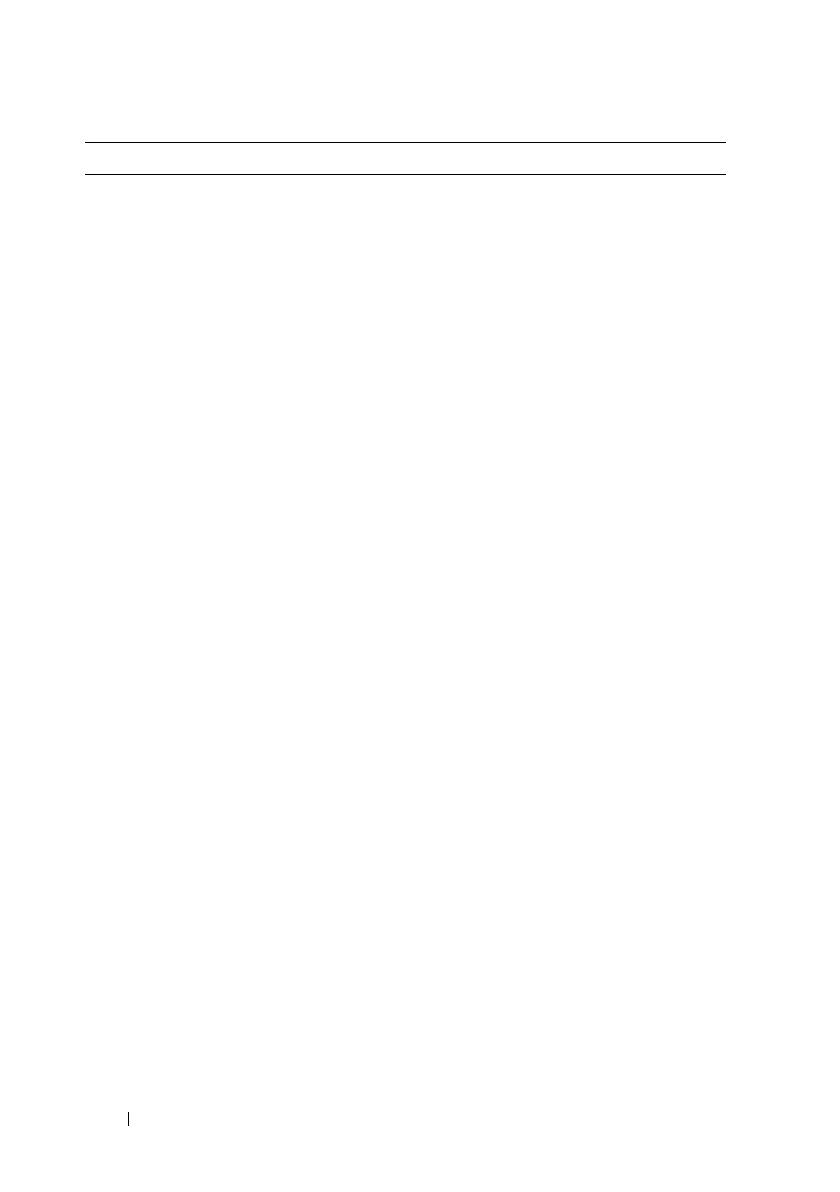992 Configuring OSPF and OSPFv3
ip ospf dead-interval
seconds
Set the OSPF dead interval for the interface.
The
seconds
variable indicates the number of seconds a
router waits to see a neighbor router's Hello packets before
declaring that the router is down (Range: 1–65535).
This parameter must be the same for all routers attached
to a network. This value should be some multiple of the
Hello Interval.
ip ospf transmit-delay
seconds
Set the OSPF Transit Delay for the interface.
The
seconds
variable sets the estimated number of
seconds it takes to transmit a link state update packet over
this interface. (Range: 1–3600 seconds)
ip ospf mtu-ignore Disable OSPF MTU mismatch detection on the received
database description.
ip ospf network
{broadcast | point-to-
point}
Set the OSPF network type on the interface to broadcast
or point-to-point. OSPF selects a designated router and
originates network LSAs only for broadcast networks. No
more than two OSPF routers may be present on a point-
to-point link.
ip ospf authentication
{none | {simple
key
} |
{encrypt
key key-id
}}
Set the OSPF Authentication Type and Key for the
specified interface.
•
encrypt
— MD5 encrypted authentication key.
•
key
— Authentication key for the specified interface.
(Range: 8 bytes or less if the authentication type is
simple
and 16 bytes or less if the type is
encrypt
.)
•
key-id
— Authentication key identifier for the
authentication type
encrypt
. (Range: 0–25)
ip ospf cost
interface-
cost
Set the metric cost of the interface.
The
interface-cost
variable specifies the cost (link-state
metric) of the OSPF interface. (Range: 1–65535)
bandwidth
bw
Set the interface bandwidth used in the formula to
compute link cost for an interface:
link cost = ref_bw÷interface bandwidth
The
bw
variable is the interface bandwidth (Range:
1–10000000 Kbps).
Command Purpose
