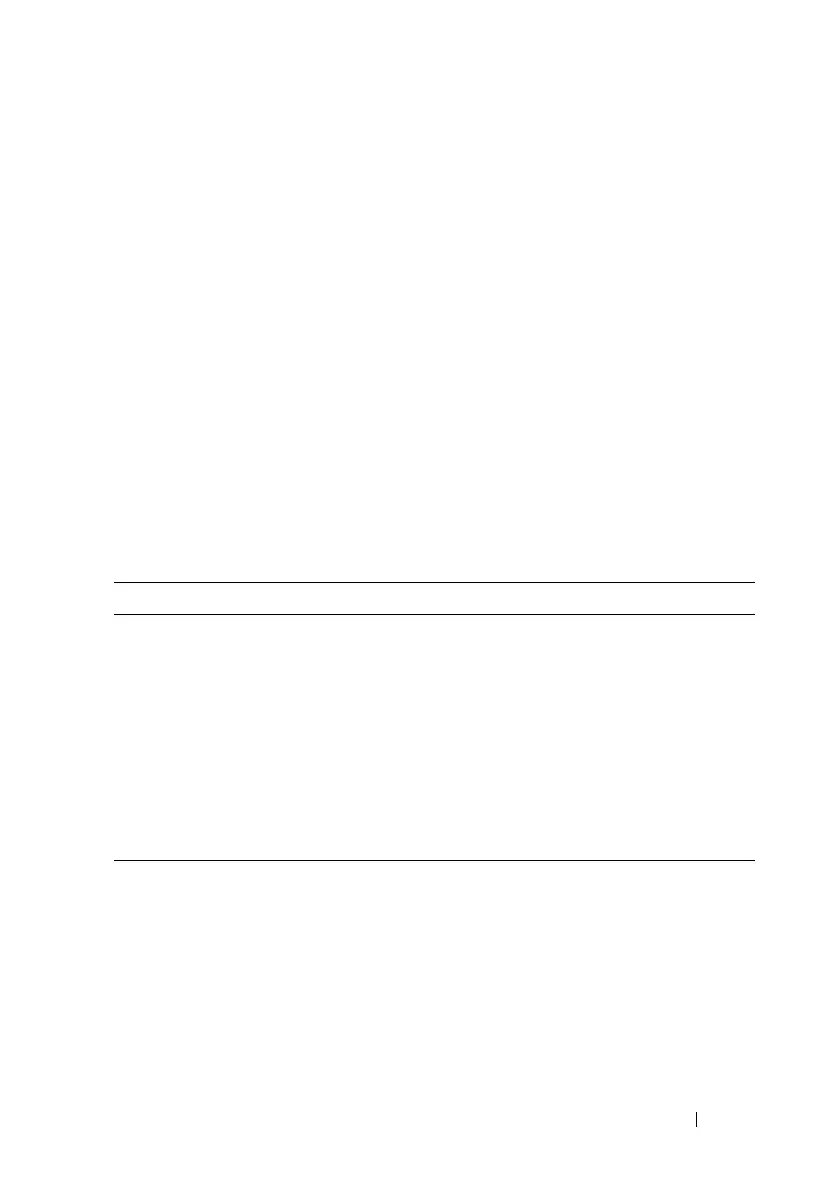Managing General System Settings 241
What Are SDM Templates?
An SDM template is a description of the maximum resources a switch or
router can use for various features. Different SDM templates allow different
combinations of scaling factors, enabling different allocations of resources
depending on how the device is used. In other words, SDM templates enable
you to reallocate system resources to support a different mix of features based
on your network requirements.
PowerConnect 8000/8100-series switches support the following three
templates:
• Dual IPv4 and IPv6 (default)
•IPv4 Routing
•IPv4 Data Center
Table 12-3 describes the parameters that are scaled for each template and the
per-template maximum value of the parameter.
SDM Template Configuration Guidelines
When you configure the switch to use an SDM template that is not currently
in use, you must reload the switch for the configuration to take effect.
If the IPv4 Routing or IPv4 Data Center template is currently in use and you
attempt to configure IPv6 routing features without first selecting the Dual
IPv4-IPv6 Routing template, the IPv6 commands do not take effect. IPv6
features are not available when an IPv4-only template is active.
Table 12-3. SDM Template Parameters and Values
Parameter Dual IPv4/IPv6 IPv4 Only IPv4 Data Center
ARP entries 6144 6144 6144
IPv4 unicast routes 8160 12256 8160
IPv6 Neighbor Discovery
Protocol (NDP) entries
2560 0 0
IPv6 unicast routes 4096 0 0
ECMP next hops4416
IPv4 multicast routes 1536 2048 2048
IPv6 multicast routes 512 0 0
