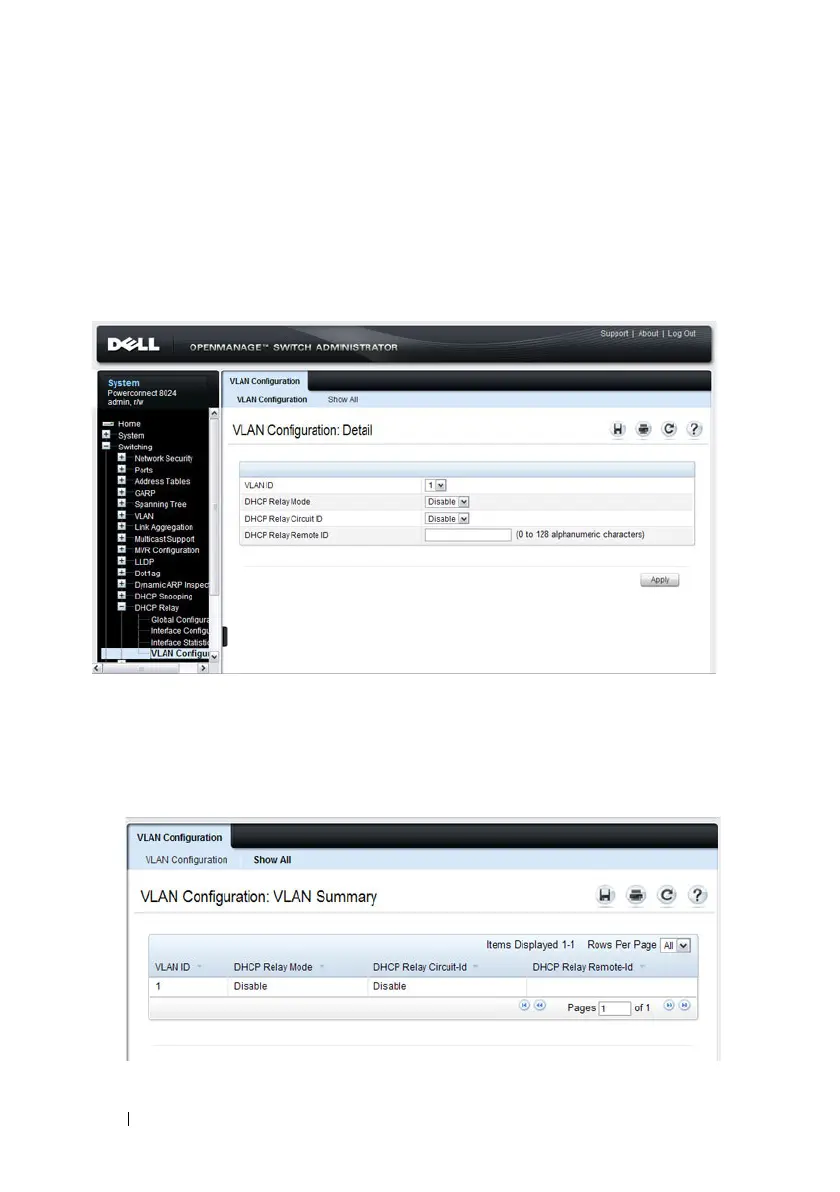930 Configuring L2 and L3 Relay Features
DHCP Relay VLAN Configuration
Use this page to enable and configure DHCP Relay on specific VLANs.
To access this page, click Switching
→
DHCP Relay
→
VLAN
Configuration in the navigation panel.
Figure 34-5. DHCP Relay VLAN Configuration
To view a summary of the L2 DHCP relay configuration on all VLANs, click
Show All.
Figure 34-6. DHCP Relay VLAN Summary
