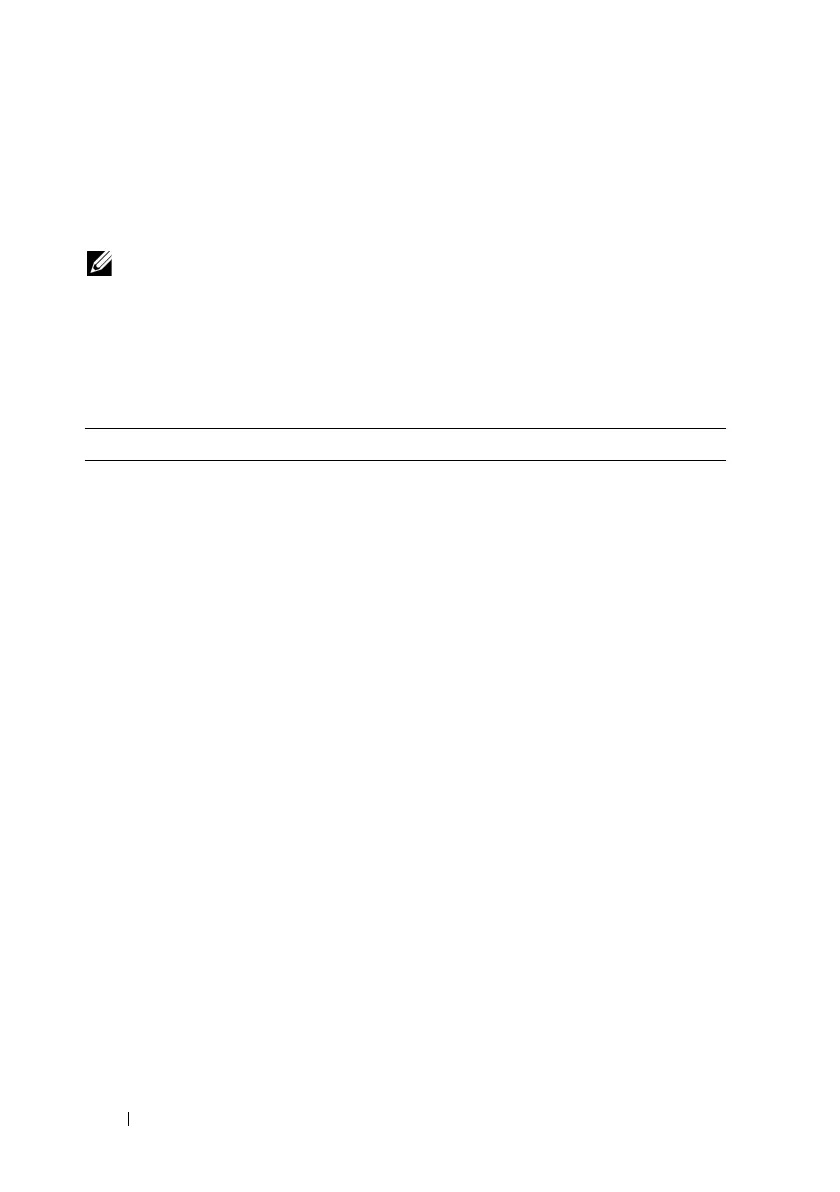828 Configuring Data Center Bridging Features
Configuring FIP Snooping (CLI)
Beginning in Privileged EXEC mode, use the following commands to
configure FIP snooping.
NOTE: FIP snooping will not allow FIP or FCoE frames to be forwarded over a
port until the port is operationally enabled for PFC. VLAN tagging must be
enabled on the interface in order to carry the dot1p values through the network.
This section describes the FIP snooping commands only. For an example of
configuring FIP snooping on the switch, see "FIP Snooping Configuration
Example" on page 829.
Command Purpose
configure Enter global configuration mode.
feature fip-snooping Globally enable FIP snooping on the switch.
vlan
vlan_id
Enter VLAN configuration mode for a VLAN or range of
VLANs.
fip-snooping enable Enable the snooping of FIP packets on the specified VLAN
or VLAN range. FIP snooping must be enabled on both the
native VLAN on trunk ports and all VLANs configured to
carry FCoE traffic.
fip-snooping fc-map
fc_map_value
Optionally configure the FC-MAP value on a VLAN. The
FC map value is used to help prevent the switch from
being incorrectly configured. The range for
fc_map_value
is 0x0–0xffffff.
The FC map value configured on the switch must match
the FC map value configured on the FCF for the VLAN.
ip igmp snooping
unregistered floodall
Enabling flooding of the ALL-FCF_MAC and ALL-
ENode-MAC addressed packets.
exit Exit to global configuration mode.
