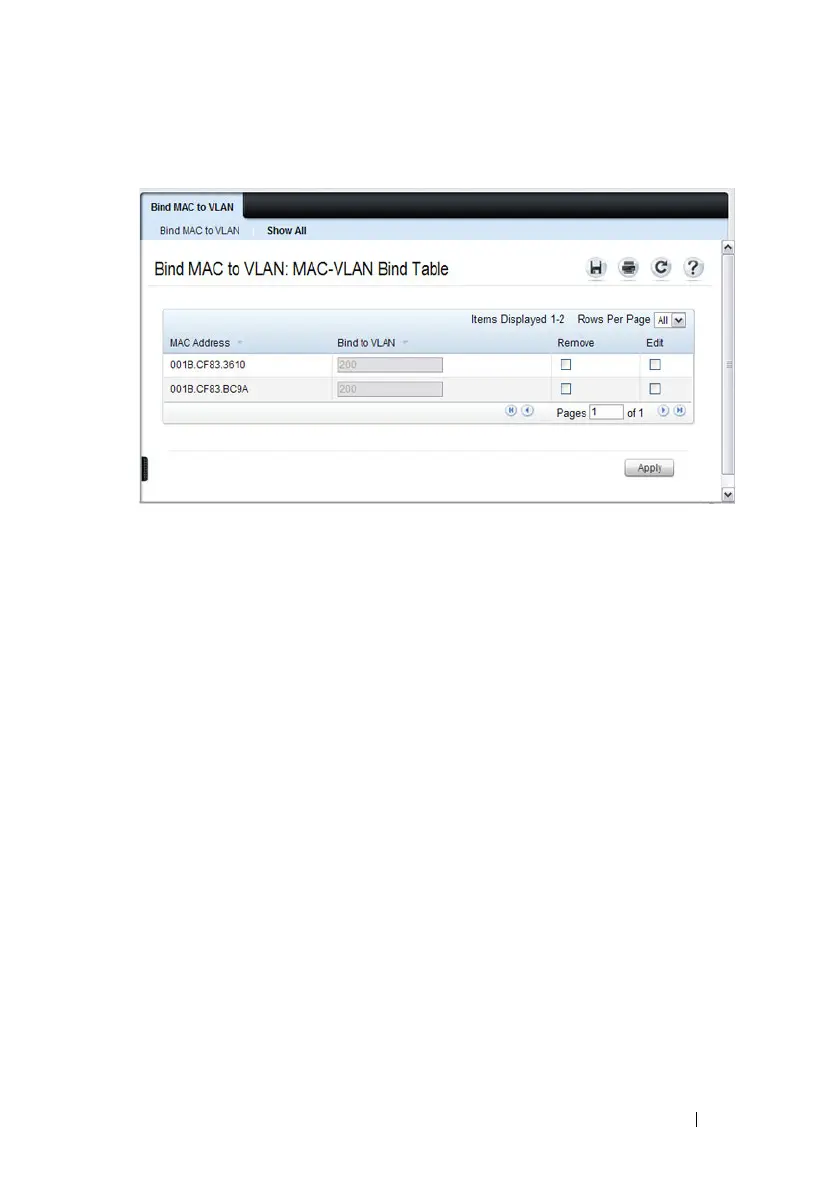Configuring VLANs 577
Figure 22-13. MAC-VLAN Bind Table
Bind IP Subnet to VLAN
Use the Bind IP Subnet to VLAN page to assign an IP Subnet to a VLAN.
The IP Subnet to VLAN configurations are shared across all ports of the
switch. There can be up to 64 entries configured in this table.
To display the Bind IP Subnet to VLAN page, click Switching
→
VLAN
→
Bind IP Subnet to VLAN in the navigation panel.
