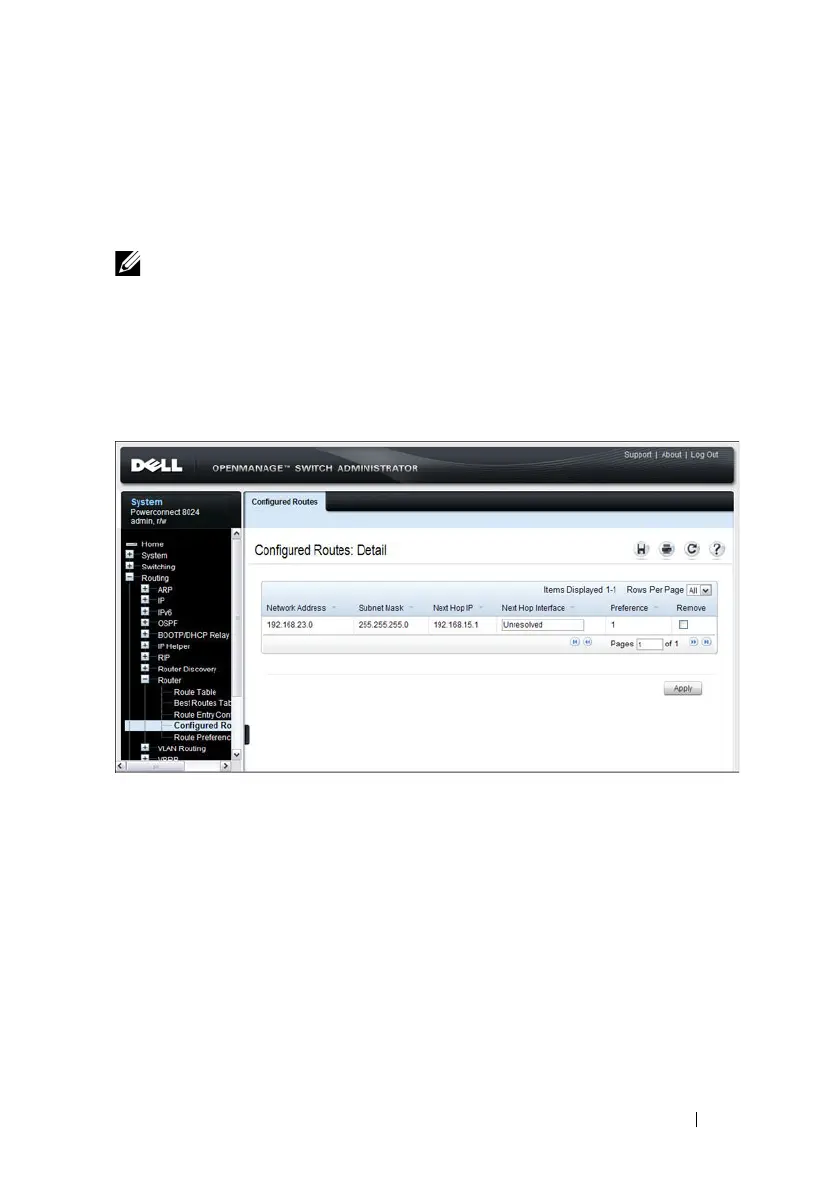Configuring IP Routing 909
Configured Routes
Use the Configured Routes
page to display the routes that have been
manually configured.
To display the page, click Routing
→
Router
→
Configured Routes in the
navigation panel.
Figure 33-11. Configured Routes
To remove a configured route, select the check box in the Remove column of
the route to delete, and click Apply.
NOTE: For a static reject route, the next hop interface value is Null0. Packets to
the network address specified in static reject routes are intentionally dropped.
