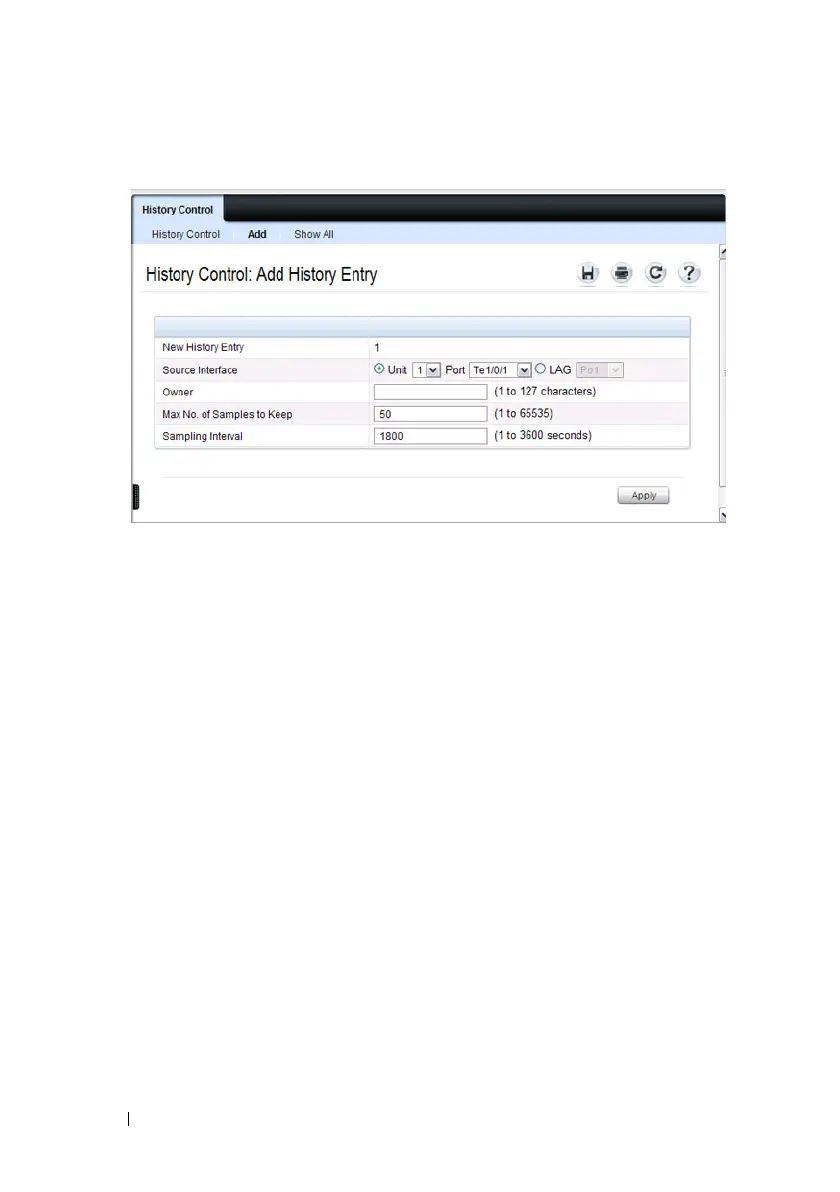374 Monitoring Switch Traffic
Figure 16-15. Add History Entry
3
Select the port or LAG on which you want to maintain a history of
statistics.
4
Specify an owner, the number of historical buckets to keep, and the
sampling interval.
5
Click
Apply
to add the entry to the
RMON History Control Table
.
To view configured history entries, click the Show All tab. The
RMON
History Control Table
displays. From this page, you can remove configured
history entries.
