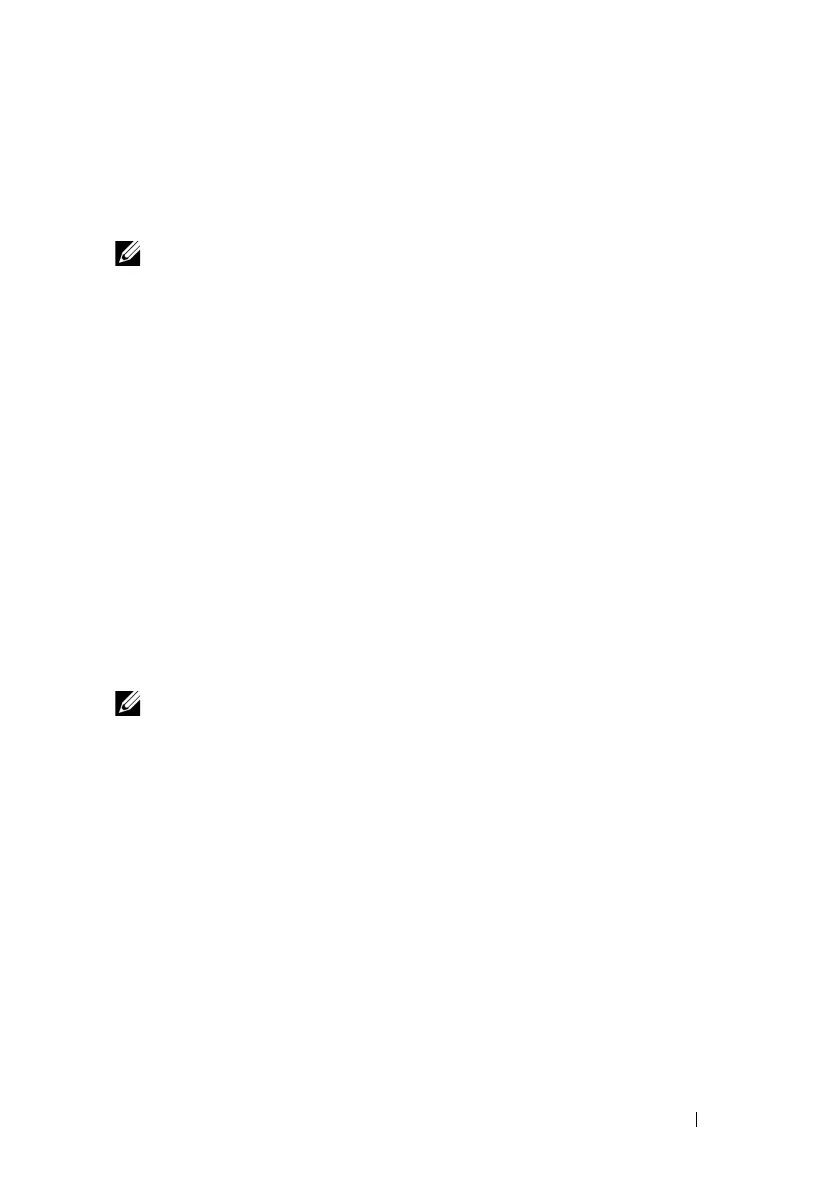Configuring Port Characteristics 455
For example, to enter Interface Configuration mode for 10-Gigabit Ethernet
port 10, use the following command:
console(config)#interface tengigabitEthernet 1/0/10
For many features, you can configure a range of interfaces. When you enter
Interface Configuration mode for multiple interfaces, the commands you
execute apply to all interfaces specified in the range.
To enter Interface Configuration mode for a range of interfaces, include the
keyword range and specify the interfaces to configure. For example, to apply
the same configuration to ports 1-10 on a standalone switch, use the
following command:
console(config)#interface range tengigabitEthernet
1/0/1-10
To enter Interface Configuration mode for ports 3, 4, 5, 12, and 14 on a
standalone switch, use the following command:
console(config)#interface range tengigabitEthernet
1/0/3-5,1/0/12,1/0/14
NOTE: When you enter Interface Configuration mode, the command prompt
changes and identifies the interface. In the previous example, the command
prompt becomes console(config-if-Te1/0/10)#
.
NOTE: You can switch to another interface or range of interfaces by entering the
interface command while in Interface Configuration mode. It is not necessary to
exit Interface Configuration mode to select a different interface.
