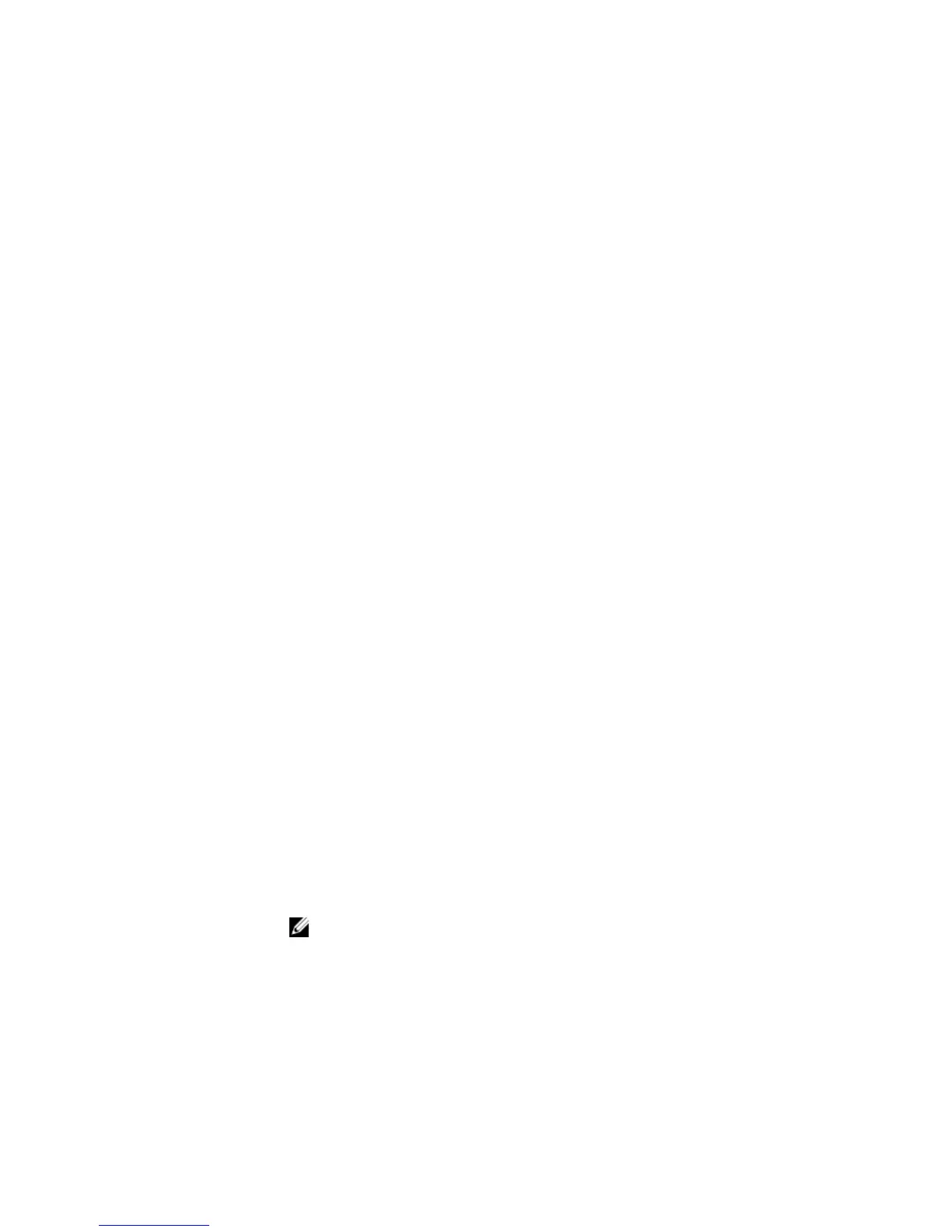3
Pre-operating system management
applications
The pre-operating system management applications for your system help you manage different settings
and features without booting to the operating system.
Your system has the following pre-operating system management applications:
• System Setup
• Boot Manager
• Dell Lifecycle Controller
• Preboot Execution Environment (PXE)
Navigation keys
The navigation keys can help you quickly access the pre-operating system management applications.
Key Description
F2 Enables you to enter System Setup.
F10 Enables you to enter system services and starts Lifecycle Controller.
F11 Enables you to enter Boot Manager.
F12 Enables you to enter PXE Boot.
Page Up Enables you to move to the previous screen.
Page Down Enables you to move to the next screen.
Up arrow Enables you to move to the previous field.
Down arrow Enables you to move to the next field.
Enter Enables you to type a value in the selected field (if applicable).
Spacebar Enables you to expand or collapse a drop-down list, if applicable.
Tab Enables you to move to the next menu item.
NOTE: This feature is applicable only for the standard graphic browser.
Esc Enables you to move to the previous page until you view the main screen. Pressing
Esc in the main screen exits System BIOS, iDRAC Settings, Device Settings, or
Service Tag Settings, and proceeds with system boot.
F1 Displays the system setup help.
32
