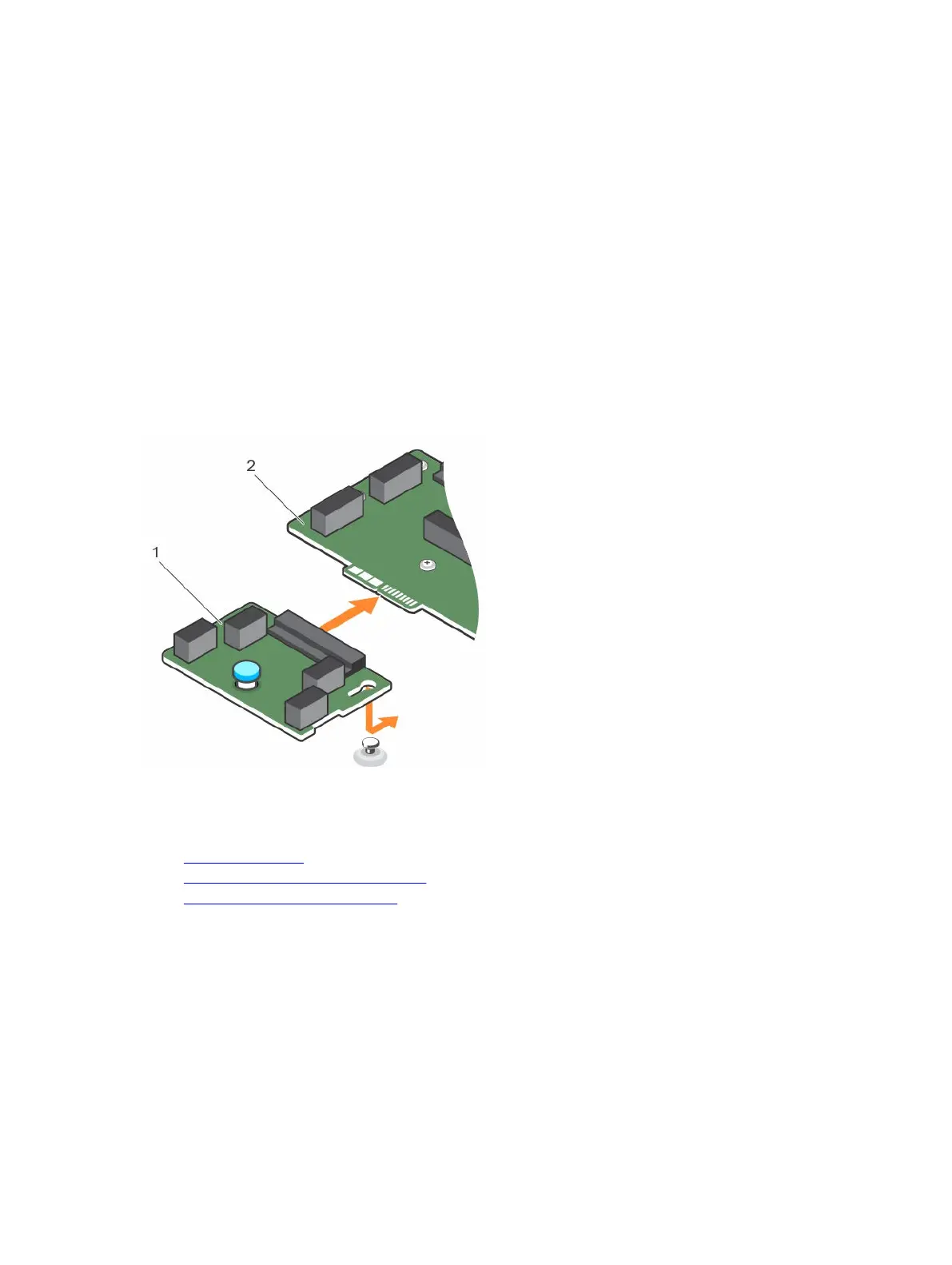Steps
1. Install the power distribution board (PDB).
2. Align the power interposer board (PIB) connector with the connector on the PDB.
3. Align the grooves on the PIB aligned with the pins on the chassis, and then connect the PIB to the
connector on the PDB.
Next steps
1. Install the system board. For more information, see the Installing system board section.
2. Connect the power cables to the system board and the hard-drive backplane.
3. If applicable, install the cooling fan assembly.
4. Install the cooling shroud.
5. Install the PCIe card holders.
6. Install the power supply module(s) in their original locations.
7. Follow the procedure listed in the After working inside your system section.
Figure 116. Installing the power interposer board
1. power interposer board 2. power distribution board
Related Links
Safety instructions
Installing the power interposer board
After working inside your system
200
