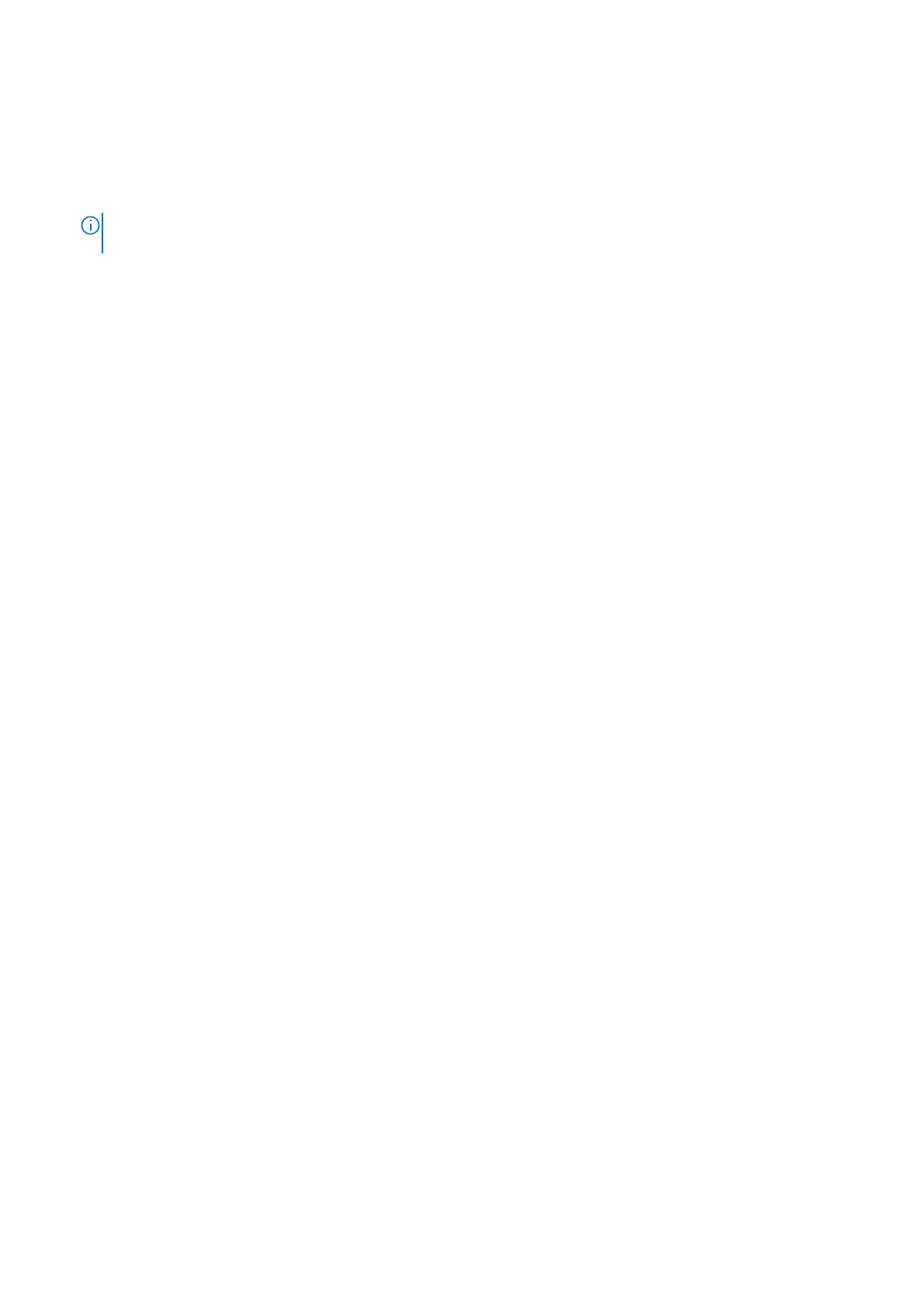10. Confirm that the software version of the replacement switch is the same as the previously installed switch.
show version
If the software versions do not match, upgrade the replacement switch software using the firmware download procedure.
11. Copy the backed-up switch configuration to the new switch.
copy tftp://hostip/filepath running-config
NOTE: For firmware update procedures, see the most current switch-specific release notes at www.dell.com/support,
Drivers and Downloads section.
44 N3200-ON/E3200-ON Series switch installation
