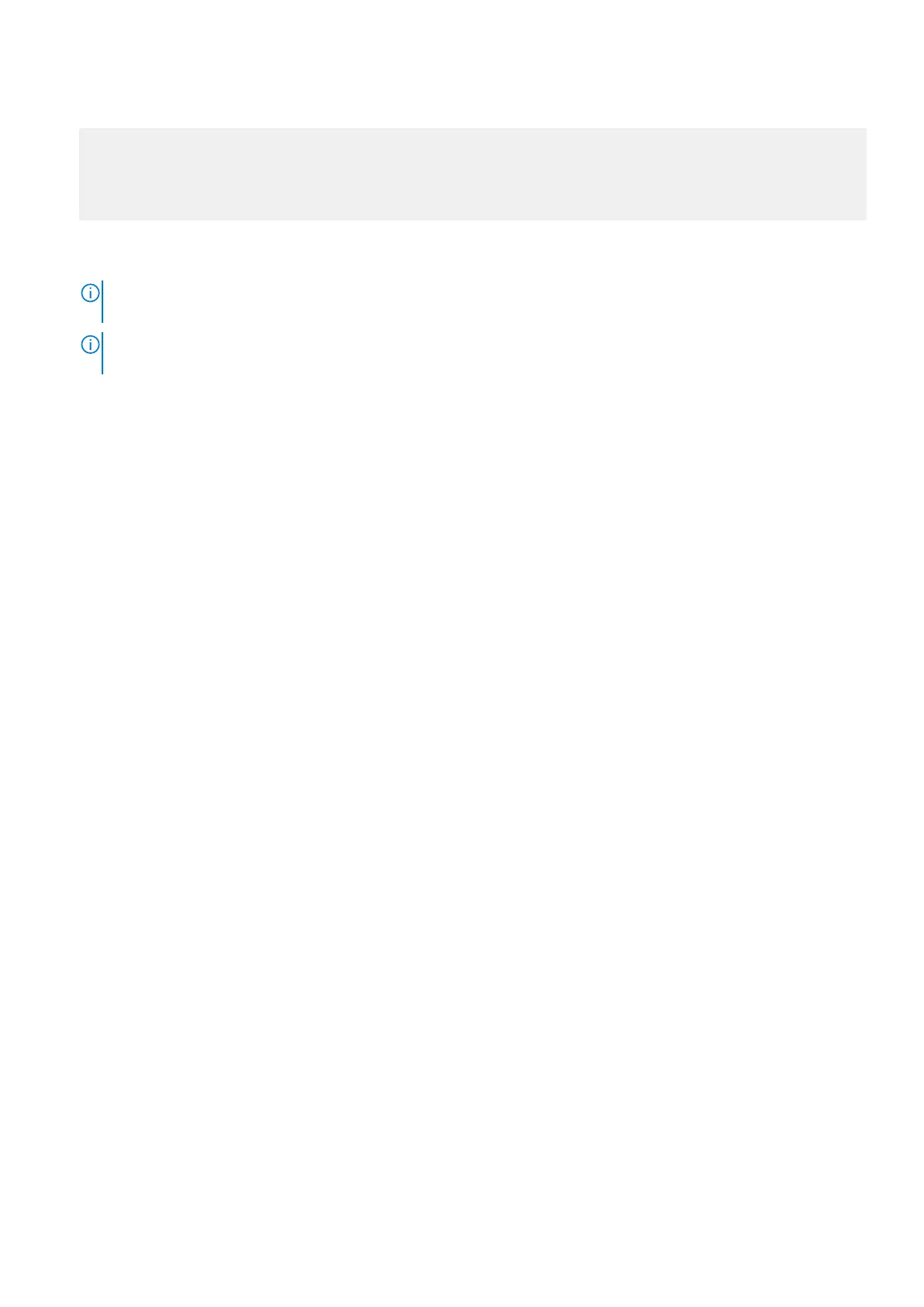For USB storage:
Disk /dev/sdb: 30.9 GB, 30942946304 bytes
64 heads, 32 sectors/track, 29509 cylinders
Units = cylinders of 2048 * 512 = 1048576 bytes
Device Boot Start End Blocks Id System
3. Mount the device /dev/sdb to the /mnt/usb directory.
ONIE:/ # mount -t vfat /dev/sdb /mnt/usb
NOTE: The following message displays if the /mnt/usb directory is missing: mount: mounting /dev/sdb
on /mnt/usb failed: No such file or directory.
NOTE: The following message displays if the USB device is not seen: mount: mounting /dev/sdb on /mnt/usb
failed: No such device or address.
40 Management ports
