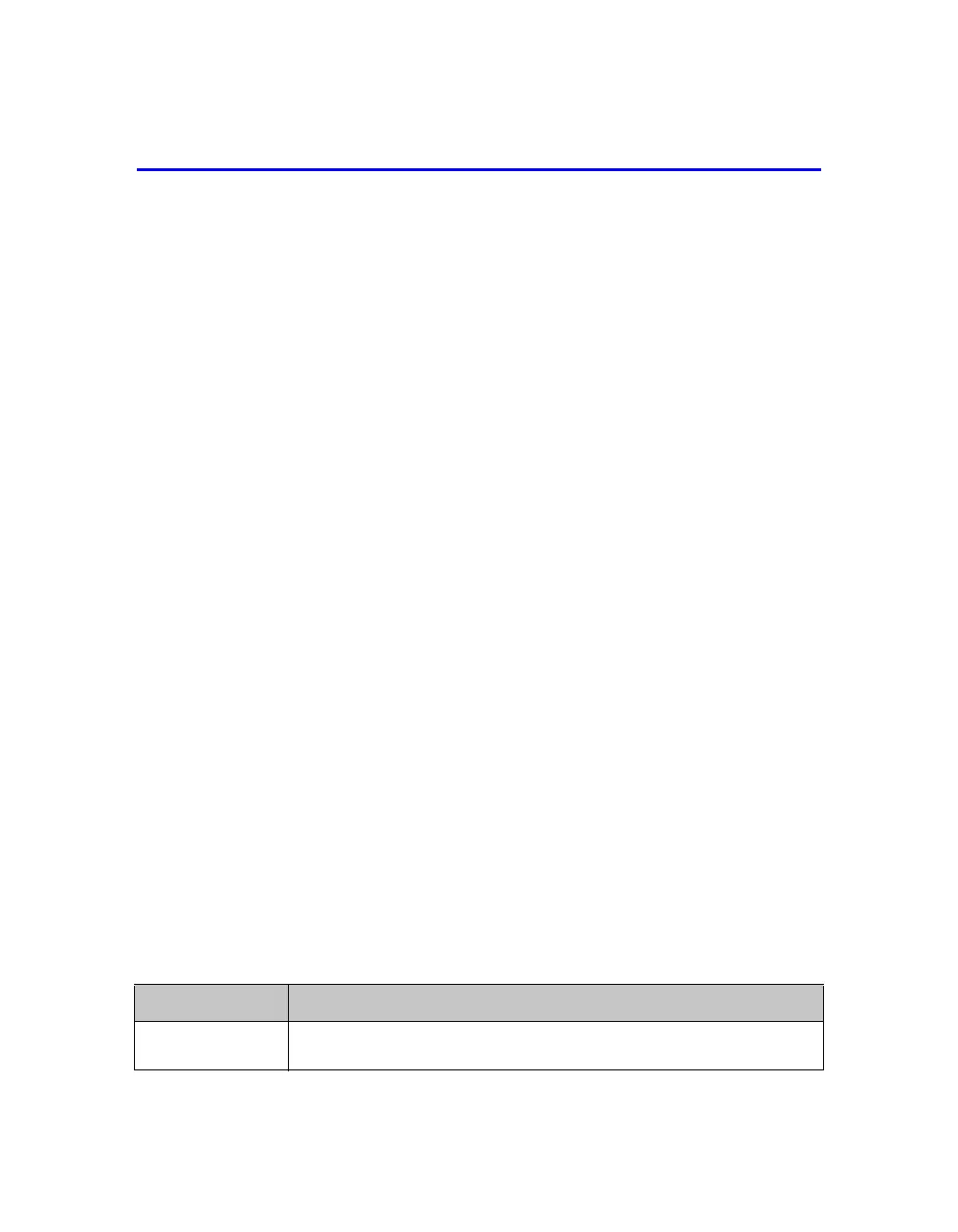3–1
3 Software Configuration
After you complete the array hardware installation, you can initialize the array
and create a PS Series group with the array as the first group member. Alternately,
you can add the array to an existing group. When you expand a group, capacity
and performance scale automatically with no impact on users.
After completing the software configuration, you can allocate storage and start
using the SAN. See Chapter 4, Storage Allocation.
Step 1: Choose a Configuration Method
There are two methods for configuring the software. Choose one method:
• Use the Remote Setup Wizard. See the Host Integration Tools documentation
for instructions and requirements.
• Use the
setup utility. The setup utility is an interactive, command line
utility that prompts for information about the array and group configuration.
To use the
setup utility, you must have a serial connection between the array
and a console terminal or a computer running a terminal emulator.
After choosing a method, collect the information needed for the array
configuration.
Step 2: Collect Configuration Information
Regardless of the method you use to configure the software, you must collect the
information in Table 3-1 and Table 3-2. Obtain IP addresses from your network
administrator, as needed.
Also, make sure you follow the network recommendations in Table 2-1.
Table 3-1: Array Configuration
Prompt Description
Member name Unique name for the array in the group (63 or fewer letters, numbers,
or hyphens). First character must be a letter or number.
