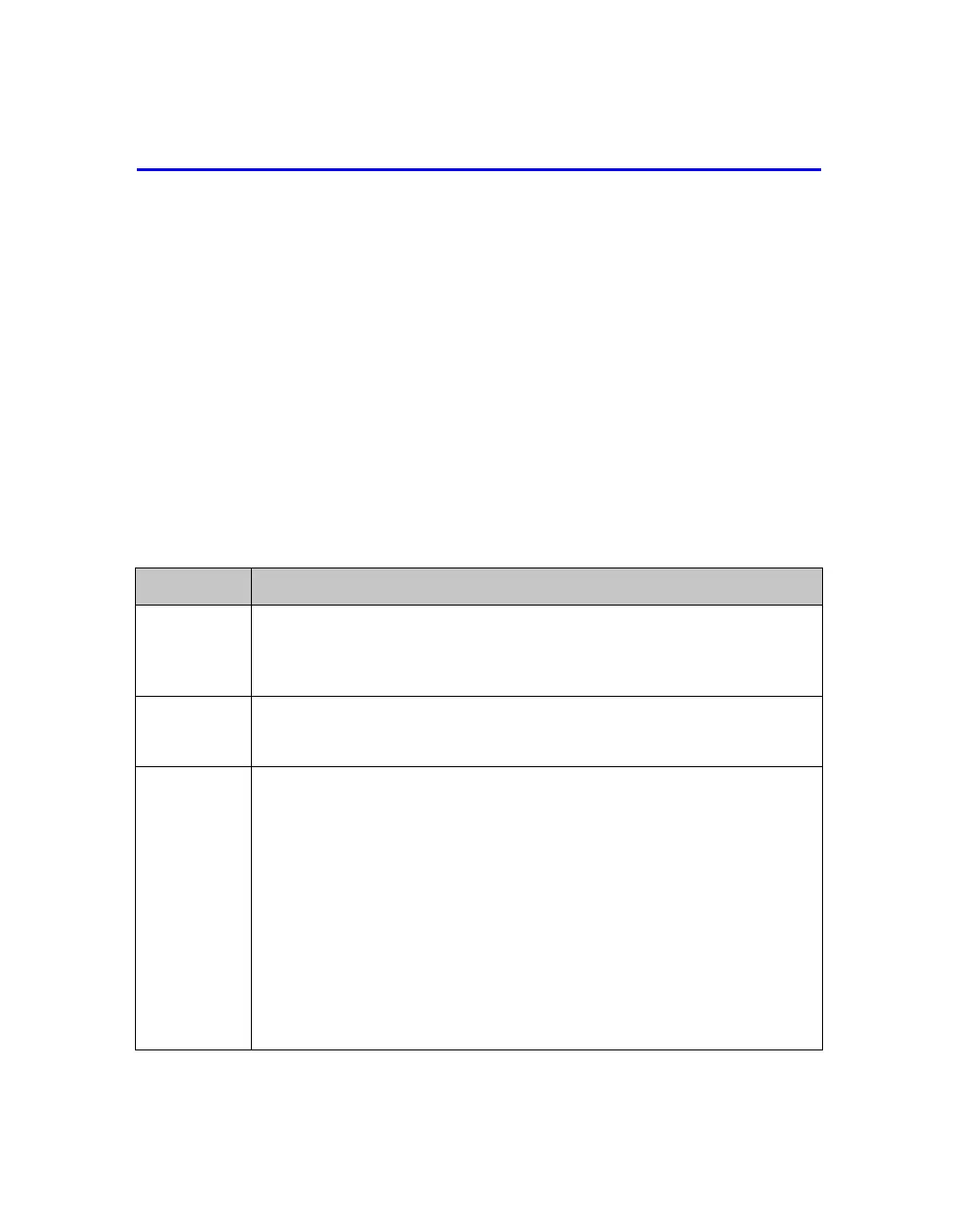4–1
4 Storage Allocation
Allocating group storage space to users involves the following steps:
• Step 1: Create a Volume on page 4-1.
• Step 2: Connect a Computer to a Volume on page 4-5.
After allocating storage, you can customize the group and use its more advanced
features. See Chapter 5, Where to Go Next.
Step 1: Create a Volume
To allocate group storage space to users and applications, use the Group Manager
CLI or GUI to create volumes. A volume appears on the network as an iSCSI
target. When you create a volume, specify the information described in Table 4-1.
Table 4-1: Volume Configuration
Component Description
Volume name This is a unique name, 63 or fewer characters (including letters, numbers,
periods, hyphens, and colons). The volume name is appended to the end of
the iSCSI target name, which is automatically generated for the volume.
Access to a volume is always through the target name.
Volume size This is the reported size of the volume as seen by iSCSI initiators. The
minimum volume size is 15 MB. Volume sizes are rounded up to the next
multiple of 15 MB.
Access
controls
Allows computer access to a volume. A computer can access a volume
only if it matches the security credentials in a record:
• iSCSI initiator – Restricts access to the specified initiator name.
• IP address – Restricts access to iSCSI initiators with the specified
initiator IP address. Use asterisks for “wildcards,” if desired (for
example, 12.16.*.*). An asterisk can replace an entire octet, but it
cannot replace a digit within an octet.
At a later time, you can configure CHAP accounts in the group and use the
accounts in access control records to restrict access to volumes. See the
Group Administration manual for information.
Also specify read-write or read-only access for the volume.
