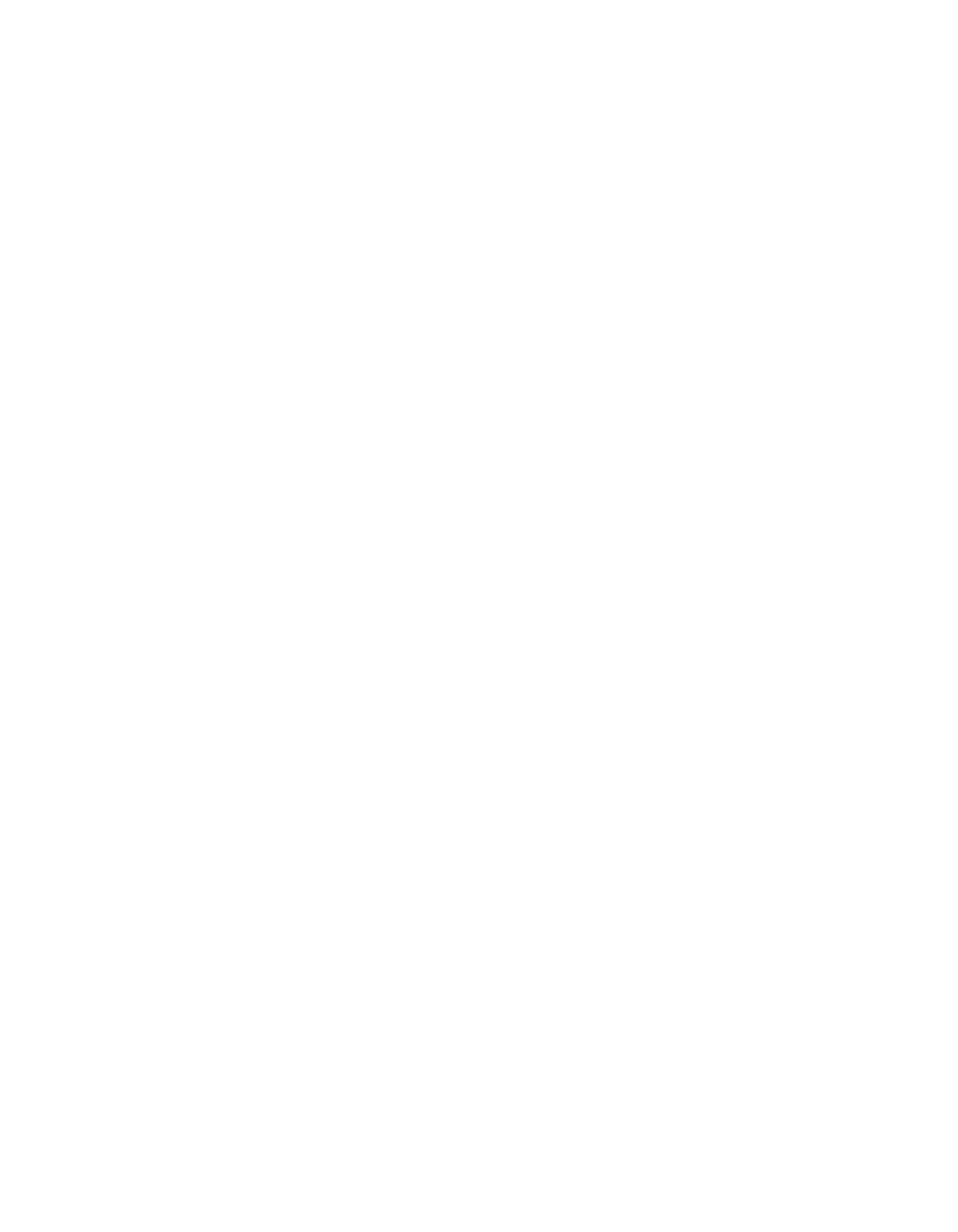Installation and Setup Preface
vi
• Chapter 4, Storage Allocation, describes how to create and connect to a
volume.
• Chapter 5, Where to Go Next, describes basic and advanced group
administration tasks.
Documentation
For detailed information about PS Series arrays, groups, and volumes, see the
following documentation:
• PS Series Release Notes. Provides the latest information about PS Series
arrays and groups.
• Dell EqualLogic PS Series Array End User License Agreement (EULA)
• Warranty and Support Information (WSI)
• Safety, Environmental, and Regulatory Information (SERI)
• PS Series Hardware Maintenance. Describes how to maintain the array
hardware. Use the manual for your array model.
• PS Series Group Administration. Describes how to use the Group Manager
graphical user interface (GUI) to manage a PS Series group. This manual
provides comprehensive information about product concepts and procedures.
• PS Series CLI Reference. Describes how to use the Group Manager command
line interface (CLI) to manage a PS Series group and individual arrays.
• PS Series Online help. In the Group Manager GUI, expand
Tools in the far
left panel and then click
Online Help for help on both the GUI and the CLI.
Documentation for Host Integration Tools for Microsoft
®
Windows
®
includes the
following:
• Host Integration Tools Release Notes. Provides the latest information about
the Host Integration Tools, including the Remote Setup Wizard.
• Host Integration Tools User Guide. Describes how to install and use the Host
Integration Tools.
See
support.dell.com/EqualLogic for the latest documentation.
