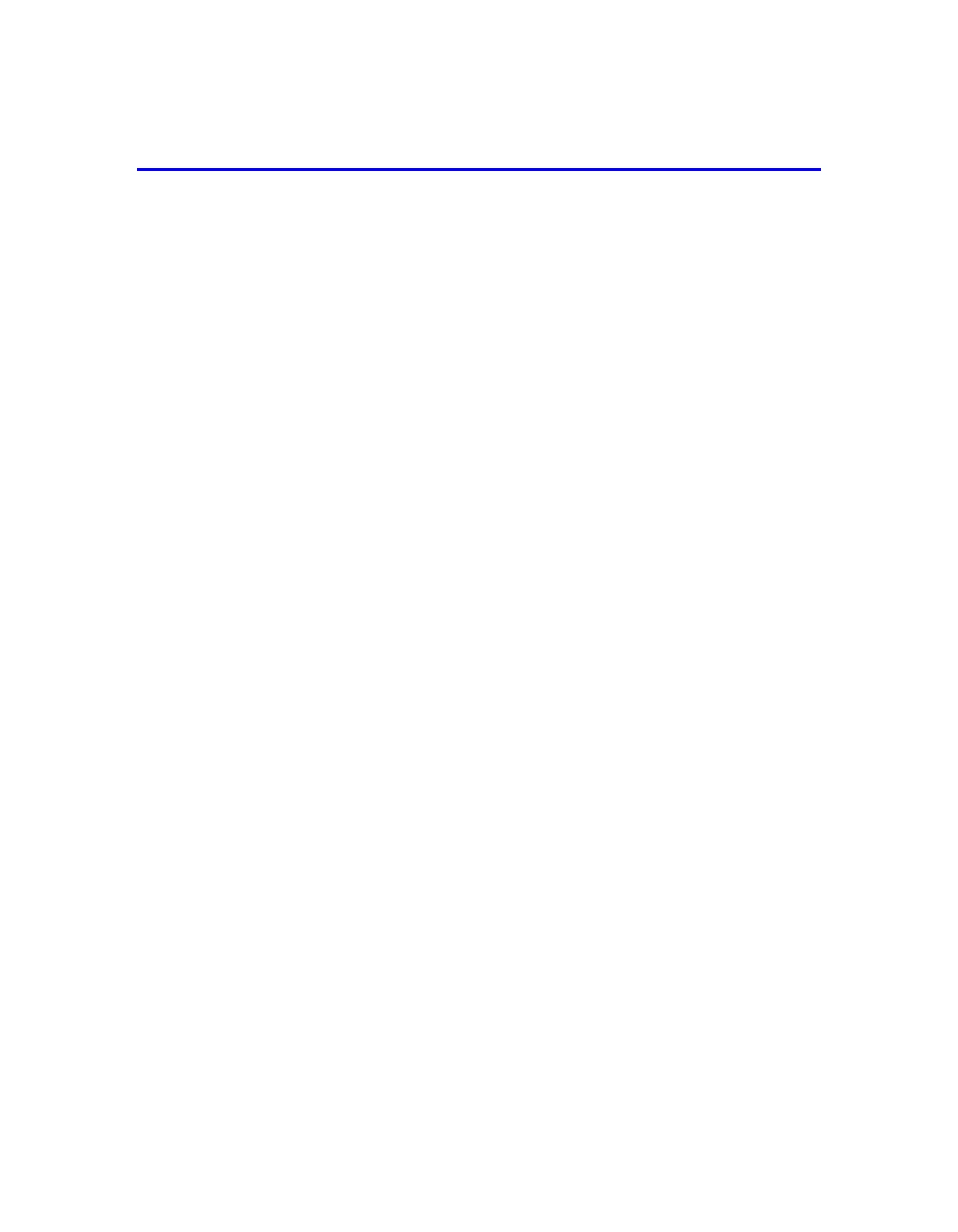Index-1
Index
A
access controls
protecting volumes
4-1
setting up with CLI 4-2
setting up with GUI 4-4
accounts, configuring after setup 5-1
array
initializing
3-1
network address 3-1
RAID policy 3-7
software configuration 3-1
C
CHAP accounts, configuring 5-1
CLI
creating volumes
4-2
setting RAID policy 3-7
connecting network cables 2-9
connecting power cables 2-8
connecting the serial cable 2-12
control modules 2-6
D
date, setting 5-1
E
electrostatic discharge, avoiding 2-1
electrostatic wrist strap, using 2-1
environmental requirements 2-5
event notification, configuring 5-1
F
Flow Control recommendation 2-3
G
Gigabit Ethernet recommendation 2-2
group
accessing volumes from a
computer
4-6
advanced tasks 5-1
creating 3-1
customizing after setup 5-1
expanding 3-1
IP address 3-2
logging in to CLI 3-7
logging in to GUI 3-8
name 3-2
GUI
creating volumes
4-3
setting RAID policy 3-7, 3-8
H
hardware installation 2-4, 2-7
hardware requirements 2-6
Host Integration Tools, description 3-6
hosts
Flow Control recommendation
2-3
Jumbo Frames recommendation
2-3
I
initiator (iSCSI)
accessing a volume
4-6
computer requirements 4-6
installing hardware 2-4
iSNS, configuring 5-1
J
Jumbo Frames recommendation 2-3
L
login
CLI method
3-7
GUI method 3-8
