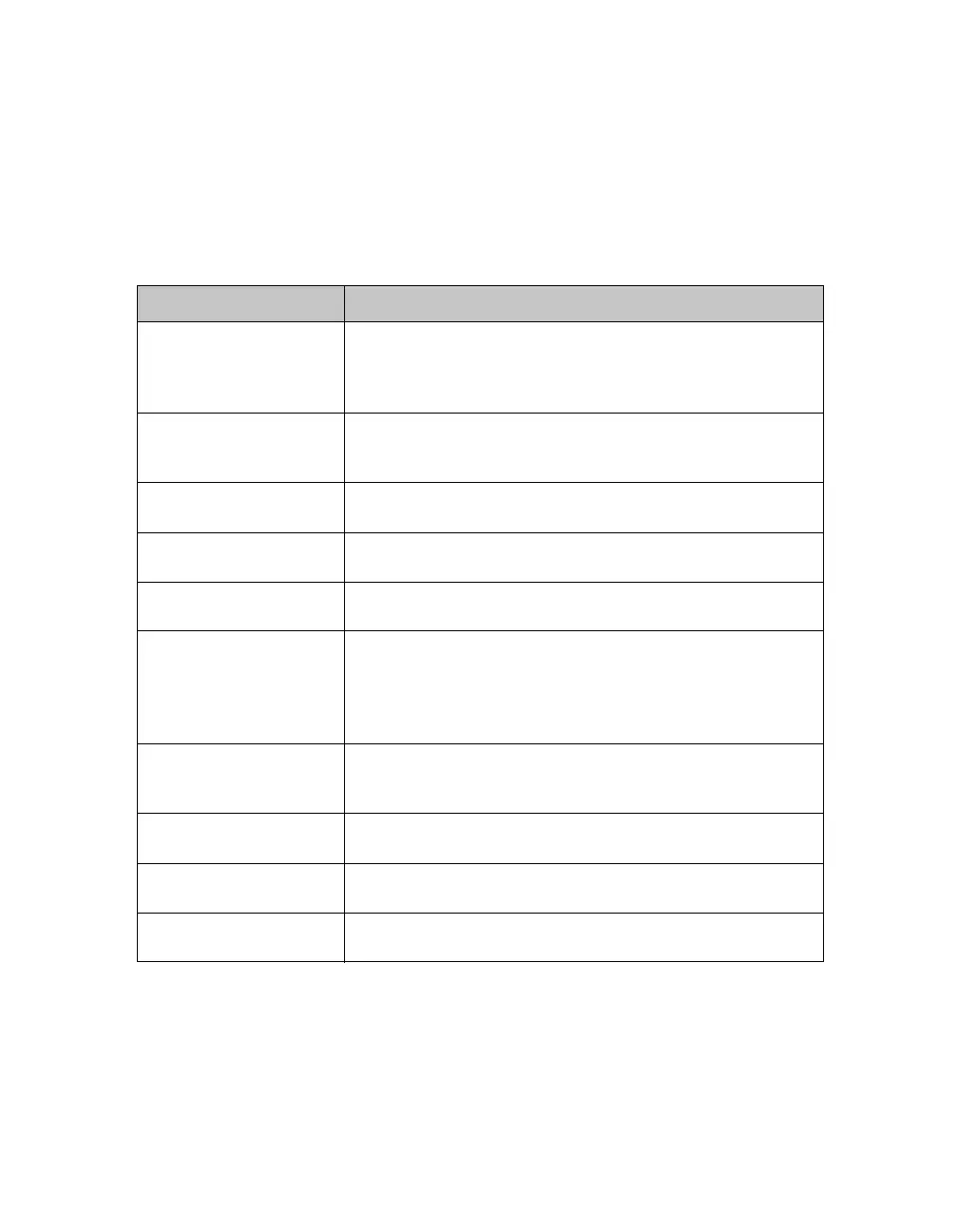Installation and Setup Where to Go Next
5–2
Advanced Group Administration Tasks
Table 5-2 describes the advanced group administration tasks. These tasks are fully
documented in the PS Series Group Administration manual.
Table 5-2: Advanced Administration Tasks
Task Description
Add a member to the
group
Although a one-member group is fully functional, adding
more arrays expands capacity, increases network bandwidth,
and improves overall group performance, with no disruption
to data availability.
Create pools With multi-member groups, you can create multiple pools and
assign members and volumes to the pools for a tiered storage
solution.
Set up a dedicated
management network
You can set up a separate management network for security
purposes.
Create snapshots of a
volume
Snapshots are point-in-time copies of volume data that can be
used for backups.
Create schedules for
snapshots or replicas
Schedules enable you to regularly create snapshots or replicas
of a volume.
Create collections Collections enable you to group multiple, related volumes for
the purpose of creating snapshots or replicas. The
administrator can then create a multi-volume snapshot or a
multi-volume replica in a single operation or through a single
schedule.
Enable thin provisioning
for a volume
Some environments can benefit from thin provisioning, which
enables you to allocate space to a volume according to usage
patterns.
Set up replication across
different groups
Replicas are point-in-time copies of volume data that are
stored on a different group.
Clone a volume or
snapshot
Cloning creates a new volume in the group.
Recover data from
snapshots or replicas
There are various options for recovering data from snapshots
or replicas.
