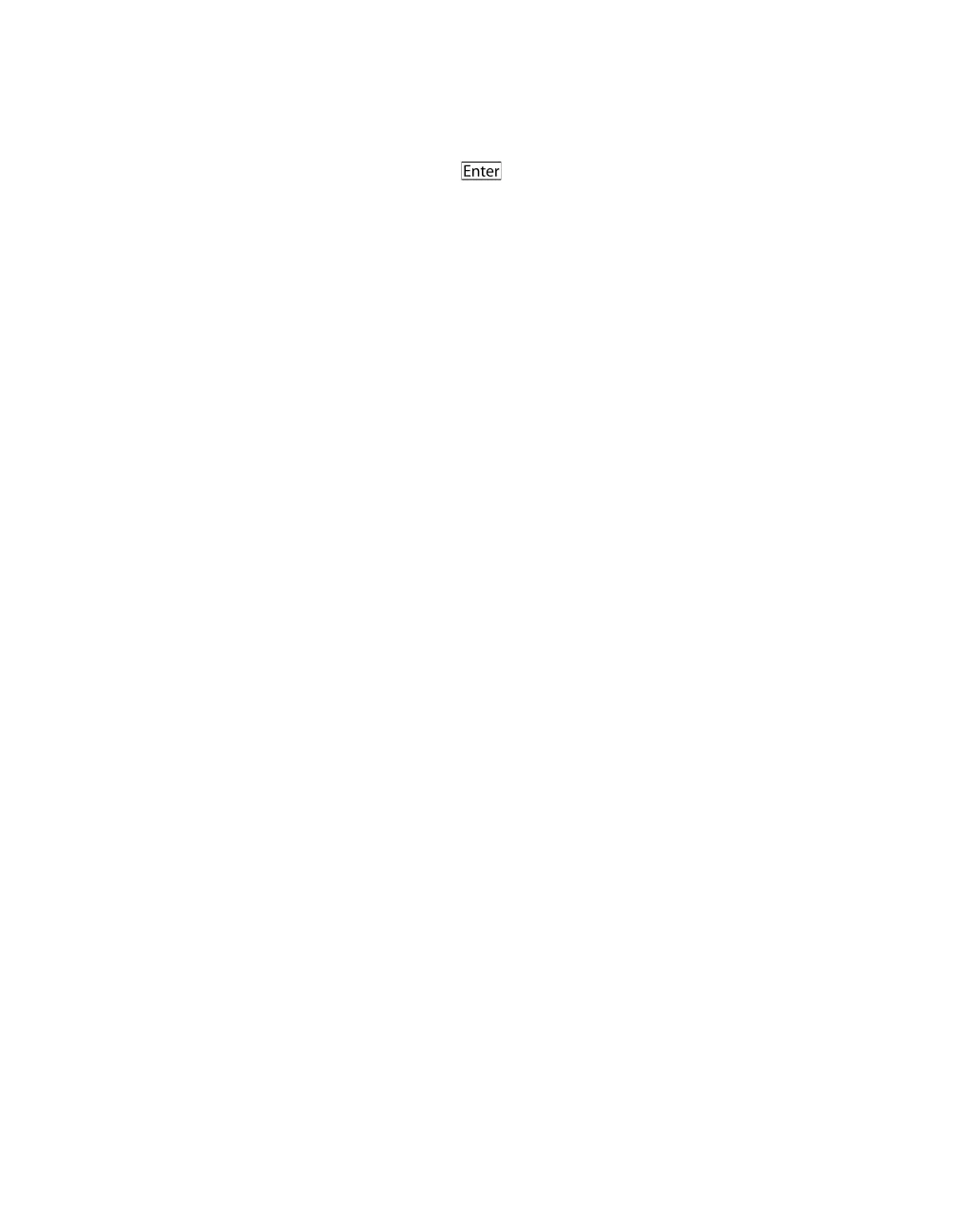Installation and Setup Software Configuration
3–4
4. When prompted, enter the array and group configuration information from
Table 3-1 and Table 3-2. Press the key to accept a default value. Enter a
question mark (
?) to obtain help.
Specify whether to create a group with the array as the first member or add the
array to an existing group.
Note: There may be a short delay after entering the group IP address as the
array searches the network.
An example of using the
setup utility to initialize an array and create a group is
shown in Example 3-1.
After
setup completes, you must set the member’s RAID policy in order to use
the disk storage. Go to Step 4: Set the Member RAID Policy on page 3-7.
