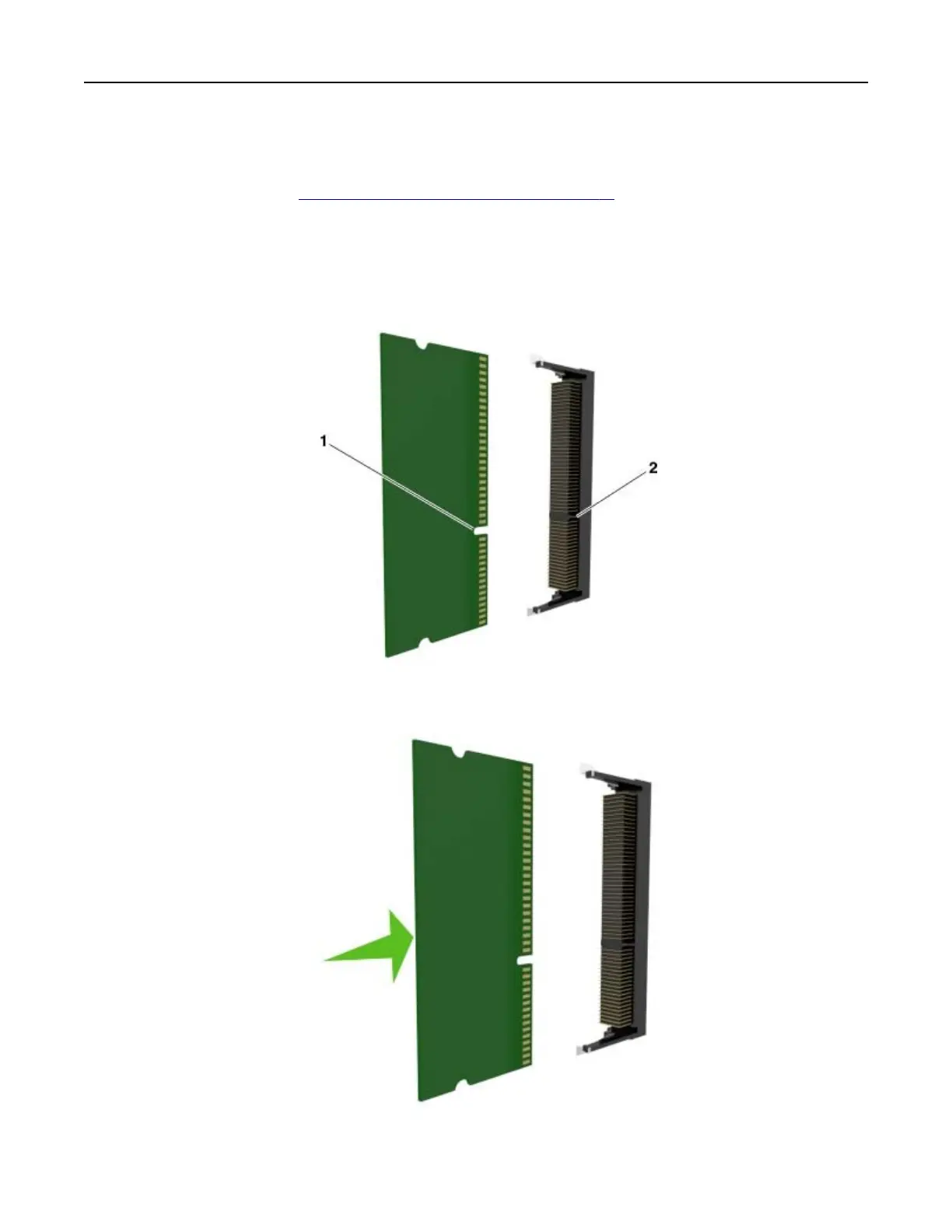An optional memory card can be purchased separately and attached to the controller board.
1 Access the controller board.
For more information, see “Accessing the controller board” on page 21.
2 Unpack the memory card.
Warning—Potential Damage: Do not touch the connection points along the edge of the card. Doing so
may cause damage.
3 Align the notch (1) on the memory card with the ridge (2) on the connector.
4 Push the memory card straight into the connector, and then push the card toward the controller board wall
until it clicks into place.
5 Reattach the controller board shield, and then the controller board access cover.
Additional printer setup 25