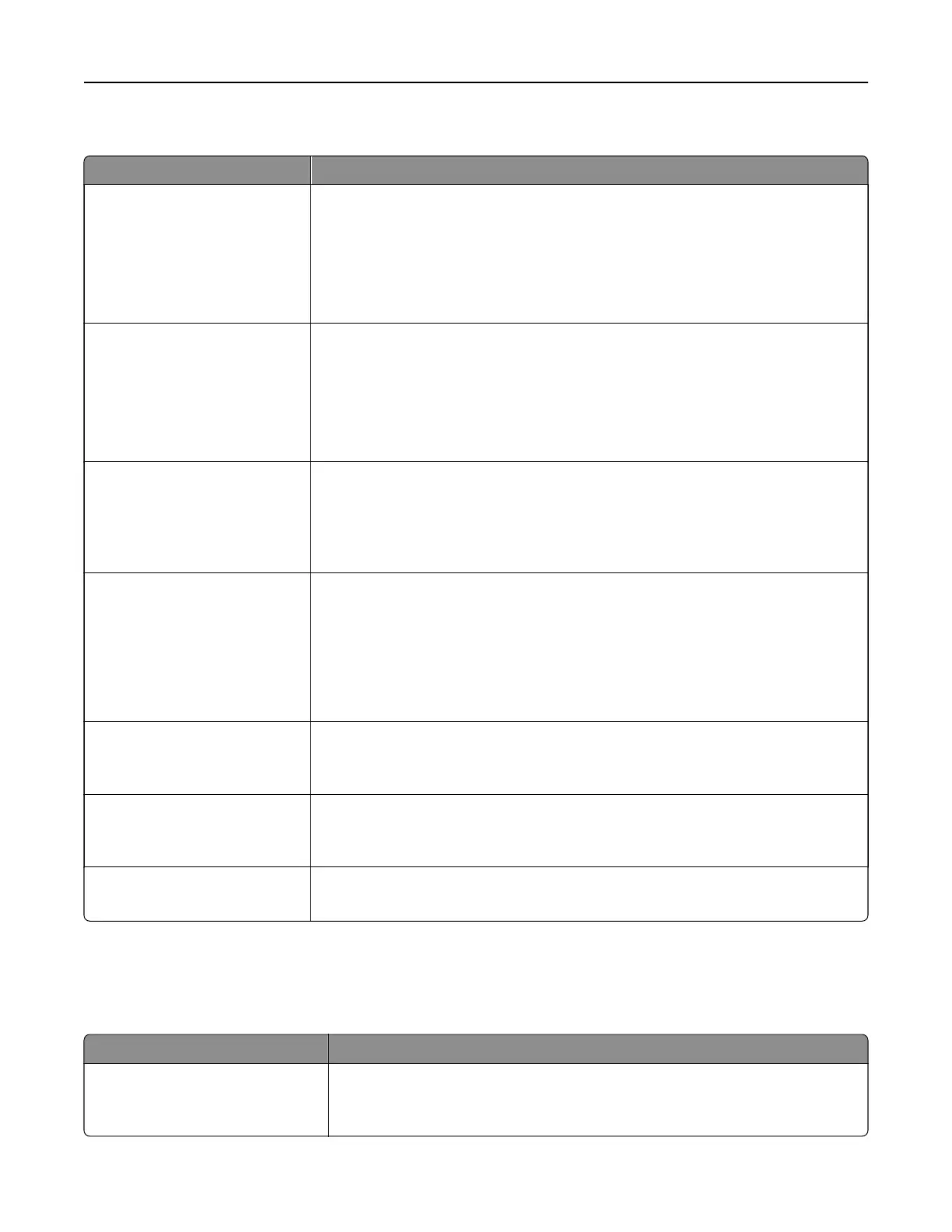Quality menu
Use To
Print Resolution
300 dpi
600 dpi
1200 dpi
1200 Image Q
2400 Image Q
Specify the printed output resolution in dots per inch.
Note: 600 dpi is the factory default setting.
Pixel Boost
O
Fonts
Horizontally
Vertically
Both directions
Enable more pixels to print in clusters for clarity, in order to enhance images
horizontally or vertically, or to enhance fonts.
Note:
O
is the factory default setting.
Toner Darkness
1–10
Lighten or darken the printed output.
Notes:
• 8 is the factory default setting.
• Selecting a smaller number can help conserve toner.
Enhance Fine Lines
On
O
Enable a print mode preferable for files such as architectural drawings, maps,
electrical circuit diagrams, and flow charts.
Notes:
• O is the factory default setting.
• To set this option using the Embedded Web Server, type the network printer
IP address in the Web browser address field.
Gray Correction
Auto
O
Automatically adjust the contrast enhancement applied to images.
Note: Auto is the factory default setting.
Brightness
‑6 to 6
Adjust the printed output either by lightening or darkening it. You can conserve
toner by lightening the output.
Note: 0 is the factory default setting.
Contrast
0–5
Adjust the contrast of printed objects.
Note: 0 is the factory default setting.
Job Accounting menu
Note: This menu item appears only when a printer hard disk is installed. Make sure that the hard disk is not
read/write‑ or write‑protected.
Use To
Job Accounting Log
O
On
Set if the printer creates a log of the print jobs it receives.
Note: O is the factory default setting.
Understanding printer menus 123