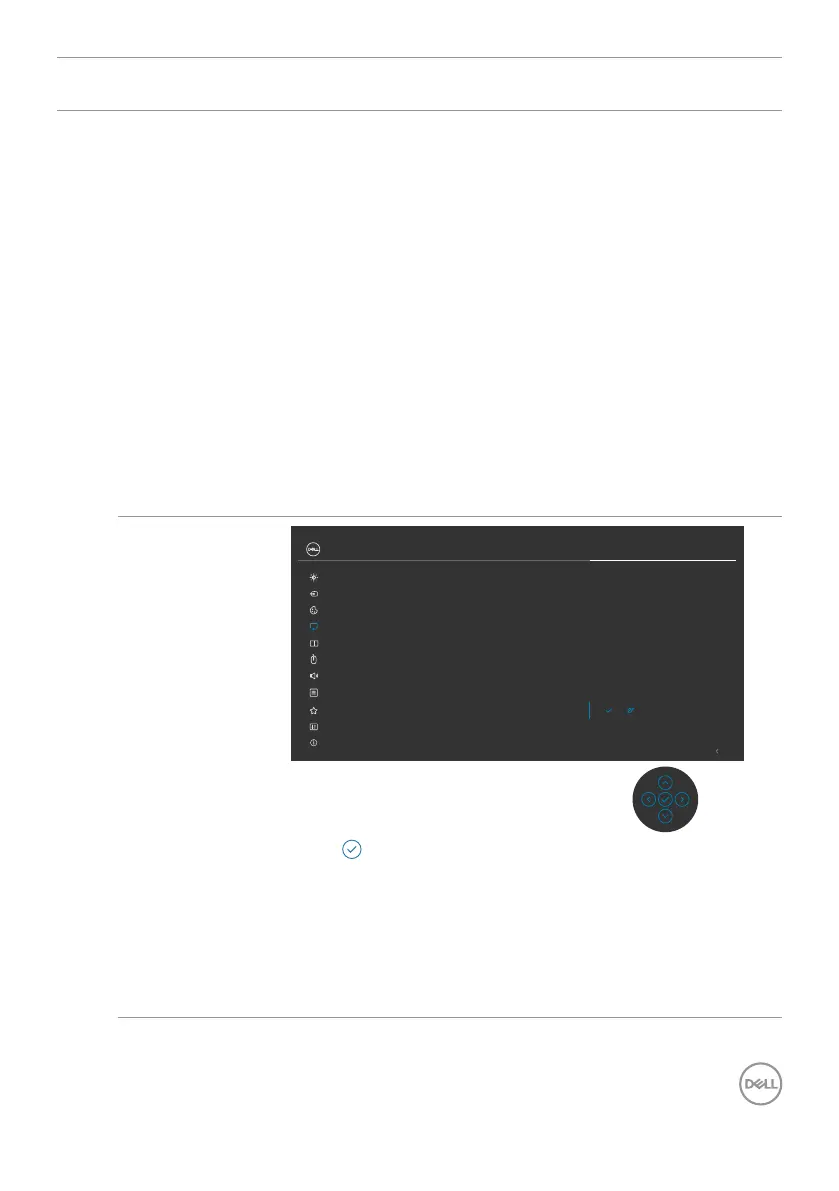Operating the monitor | 73
Icon Menu and
Submenus
Description
Uniformity
Compensation
Select screen uniformity compensation settings.
Uniformity Compensation adjusts different areas of the
screen with respect to the center to achieve uniform
brightness and color over the entire screen. For optimal
screen performance, Brightness and Contrast for some
preset modes (Standard, Color Temp.) will be disabled
when Uniformity Compensation is turned On.
NOTE: The user is advised to use factory default
brightness setting when Uniformity Compensation
is turned on. For other brightness level settings, the
uniformity performance may deviate from the data that
are shown on the Factory Calibration Report.
NOTE: Auto Brightness and Auto Color Temp are disabled
when Uniformity Compensation is turned On.
NOTE: Uniformity Compensation is disabled when HDR
display content is activated.
Smart HDR
Sharpness
Response Time
Aspect Ratio
Exit
Input Source
Color
Brightness/Contrast
Display
PIP/PBP
Personalize
Others
Menu
USB
Uniformity Compensation
Smart HDR
UltraSharp 40 Monitor
Dell Power Button Sync
Thunderbolt Daisy Chain
Reset Display
DisplayHDR 600
Desktop
Movie HDR
Game HDR
O
Audio
More Information
Press to select these functions.
Smart HDR (High Dynamic Range) automatically
enhances the display output by adjusting the settings
optimally to resemble life-like visuals.
Desktop: This is the default mode. This mode is more
suitable for general usage of the monitor with a desktop
computer.
