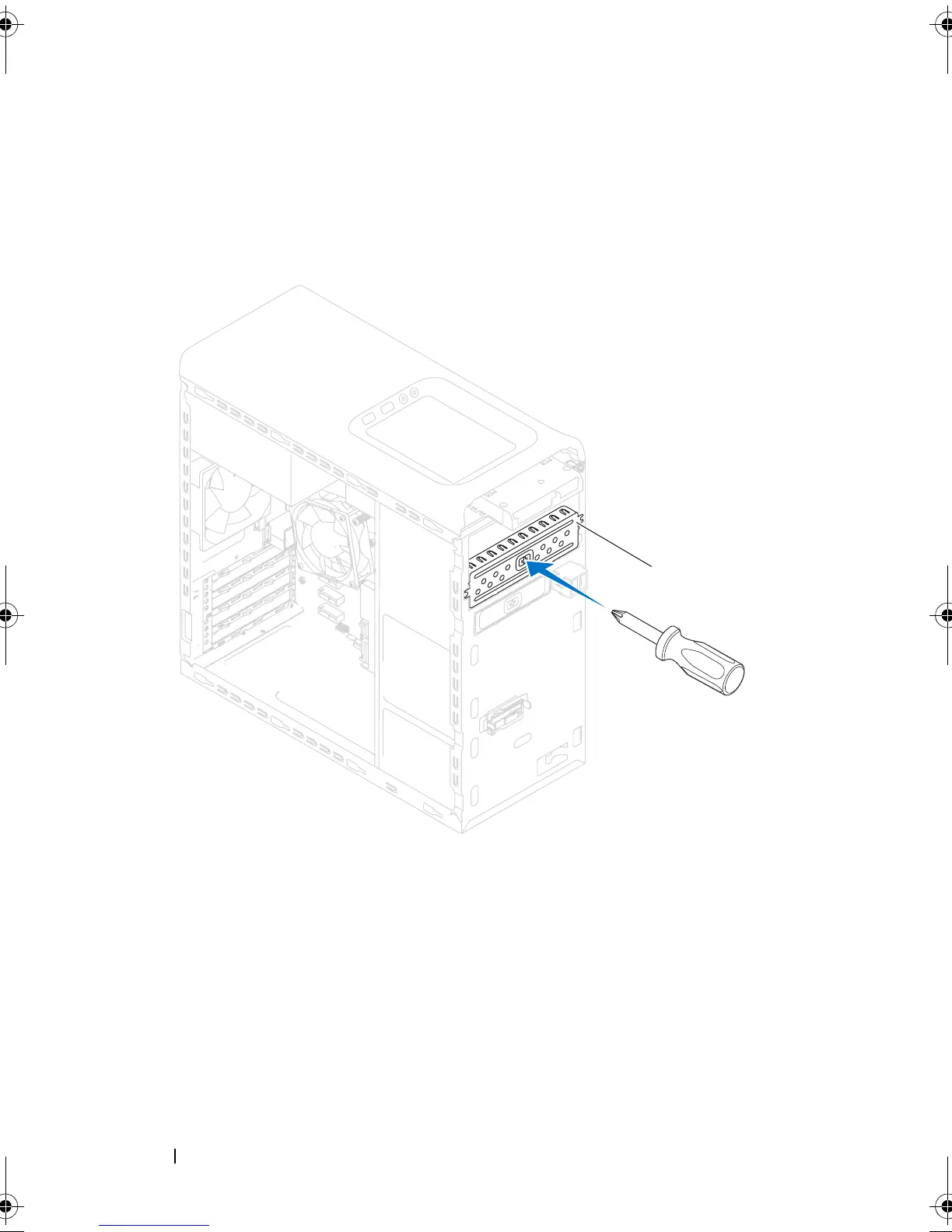70 Optical Drive(s)
Installing a Secondary Optical-Drive
1
Insert a screw driver and twist it to remove the break-away metal plate.
2
Pull the break-away metal plate away from the chassis.
3
Gently slide the secondary optical-drive into the optical-drive bay through
the front of the computer.
4
Align the screw holes on the secondary optical-drive with the screw holes
on the chassis.
5
Replace the two screws that secure the secondary optical-drive to the
chassis.
6
Connect the power and data cables to the secondary optical-drive.
1 break-away metal plate
1
book.book Page 70 Wednesday, April 4, 2012 2:00 PM
