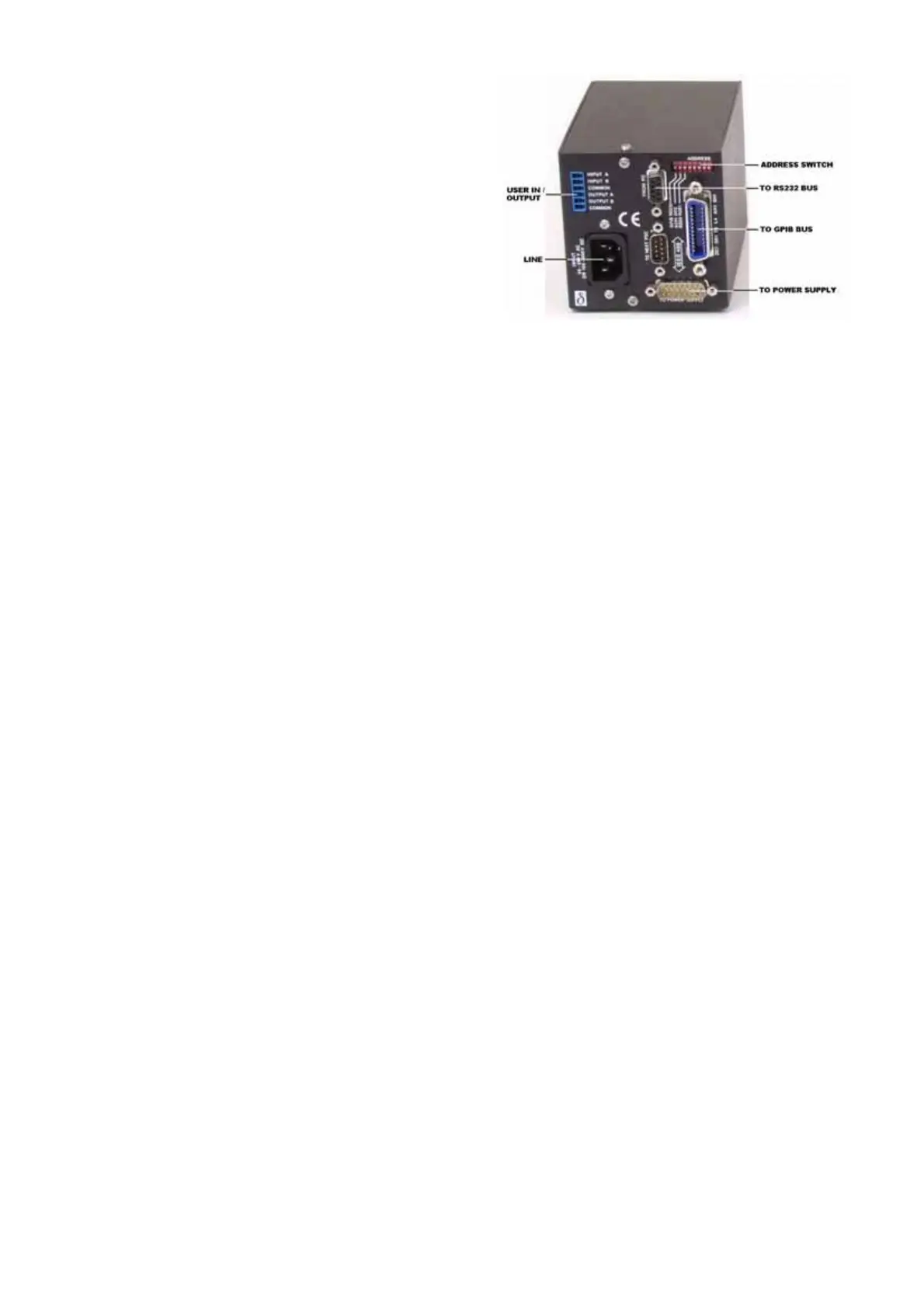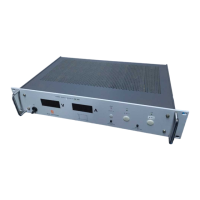11 Installation of the PSC
When the External PSC module is used for the
first time, it must be configured and calibrated
together with the power supply. The card set
types are factory configured and calibrated.
11.1 PSC-488 module
This type of PSC is for rail or rack mounting, the
unit can be mounted to the rear side of the power
supply using a rail. Connect and install the PSC
as follows:
• When used with a SM7020-D or with a SM3004-D
remove the link on P532 (see comment 2 on page 8)
• Set the address switches to 8
A1, A2, A3, A5 = OFF and A4 = ON.
• Set the GPIB communication switch A6 = OFF.
• Set SCPI language switch A7 = OFF.
• Set RQS switch A8 = OFF.
• Connect the 15 pole analog cable between the PSC and the power supply.
• Connect a GPIB cable between the PC and the PSC.
• Connect the line-cord.
• Switch the power supply to “programming” (see power supply manual).
• Go to section 12 of this manual.
11.2 PSC-488
This is a card set, mounted inside the power supply. Connect and install the PSC as follows:
• Set the address switches to 8
A1, A2, A3, A5 = OFF and A4 = ON.
• Set the GPIB communication switch A6 = OFF.
• Set SCPI language switch A7 = OFF.
• Set RQS switch A8 = OFF.
• Connect a GPIB cable between the PC and the PSC.
• Switch the power supply to “programming” (see power supply manual).
• Go to section 12 of this manual.
11.3 PSC-232 module
This type PSC is for rail or rack mounting, the unit can be mounted to the rear side of the power supply
using a rail. Connect and install the PSC as follows:
• When used with a SM7020-D or with a SM3004-D,
remove the link on P532 (see comment 2 on page 8)
• Set the DIP switch to channel (address) 1. A2, A3, A4, A5 = OFF and A1 = ON.
• Set the Baudrate switch to 9600 baud. A6, A7 = OFF and A8 = ON.
• Connect the 15 pole analog cable between the PSC and the power supply.
• Connect the 9 pole RS232 cable between the PC comport and the PSC.
• Connect the line cord.
• Switch the power supply to “programming” (see power supply manual).
• Start the program Cal232.exe (on the CD) and follow the instructions on the screen.
PSC SERIES DELTA ELEKTRONIKA BV
May 2008 MANUAL page 10
Connection of the PSC-488 module
