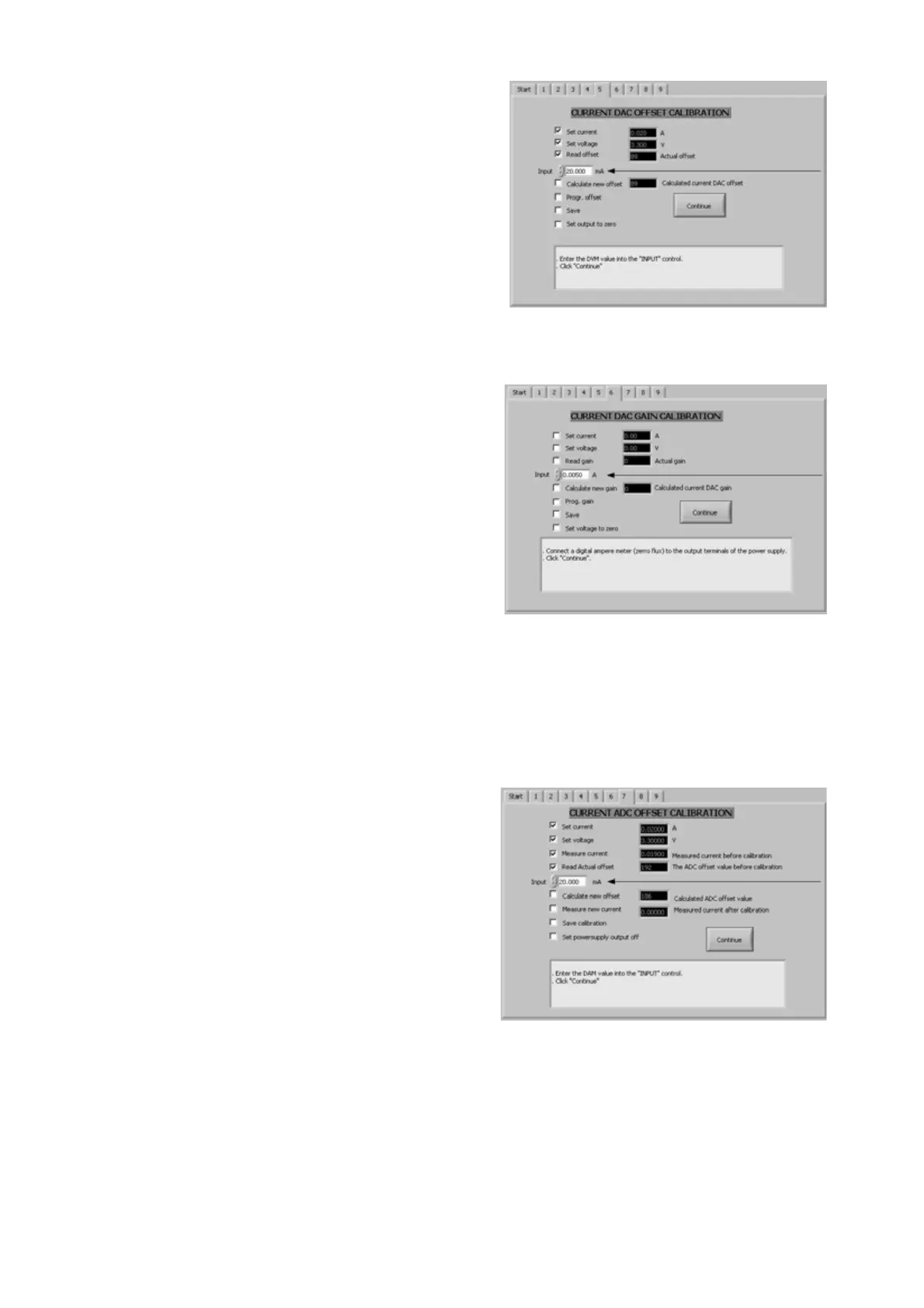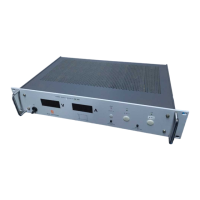• Measure the shunt voltage with the D.V.M. and
calculate the current.
Enter the value.
• Click “Continue”.
• Click "Continue" to set the output to zero.
• When calibration fails, repeat.
• When calibration is successful, the program switches
automatically to tab 6.
12.7 Current DAC gain calibration
The program has set the voltage and current to zero, so
you can safely change the connections of the power
supply.
• Connect a shunt and a D.V.M. (or zero flux ampere
meter) on the output terminals.
• Click “Continue”.
The program sets the current and the voltage.
• Measure the shunt voltage with the D.V.M. and
calculate the current.
• Enter the value.
• Click “Continue”.
• Click "Continue" to set the output to zero.
• When calibration fails, repeat.
• When calibration is successful, the program
switches automatically to tab 7.
12.8 Current ADC offset calibration
•
Switch the digital ampere meter to the right range.
See “Set current”.
• Click “Continue”.
• Enter the DVM value.
• Click “Continue”.
• Click "Continue" to set the output to zero.
• When calibration fails, repeat.
• When calibration is successful, the program
switches automatically to tab 8.
page 13 MANUAL May 2008
DELTA ELEKTRONIKA BV PSC SERIES
Screen 5: Current DAC offset calibration
Screen 6: Current DAC gain calibration
Screen 7: Current ADC offset calibration
