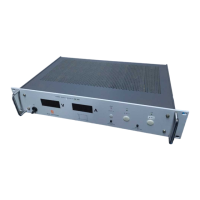REMote?
The query REMote? returns 0 when the power-supply in local mode. and in remote mode, a 1 is
returned.
LOCal
Warning: After the command LOCal, the power supply will return to the potentiometers settings on the
front panel.
Example: If the front-panel voltage potentiometer is set to 35 volt, the power supply output will go to 35V
after the command LOCal. Set the potmeters for voltage and current on the front panel to a safe value
prior to using the LOCal and REMote commands.
REMote:CV
When the programming switch 2 of ‘SW A’ are set to on, the command REM:CV switches the power
supply to voltage remote-control. The command LOC:CV switch the power supply back to manual
voltage control.
On some power supplies the selection Remote or Local is done by switches on the power supply itself.
On these power supplies the command REMote :CV has no effect.
REMote:CV?
The query REM:CV? returns 0 when the power supply in voltage local mode and in voltage remote
mode, a 1 is returned.
LOCal:CV
Warning: After the command LOC:CV, the power supply will return to the potentiometer setting on the
front panel (Also see the LOCal command).
REMote:CC
The command REM:CC switches the power supply to current remote-control. The command LOC:CC
switch the power supply back to manual current control.
On some power supplies the selection Remote or Local is done by switches on the power supply itself.
On these power supplies the command REMote :CC has no effect.
REMote:CC?
The query REM:CC? returns 0 when the power supply in current local mode. and in current remote
mode, a 1 is returned.
LOCal:CC
Warning: After the command LOC:CC, the power supply will return to the potentiometer setting on the
front panel. (Also see the LOCal command).
14.3.20 SOurce:CUrrent <wsp>
This command sets the output current of the power supply. The mode of operation depends upon the
load.
SOurce:CUrrent?
This query returns the present setting of the current.
PSC SERIES DELTA ELEKTRONIKA BV
May 2008 MANUAL page 28
