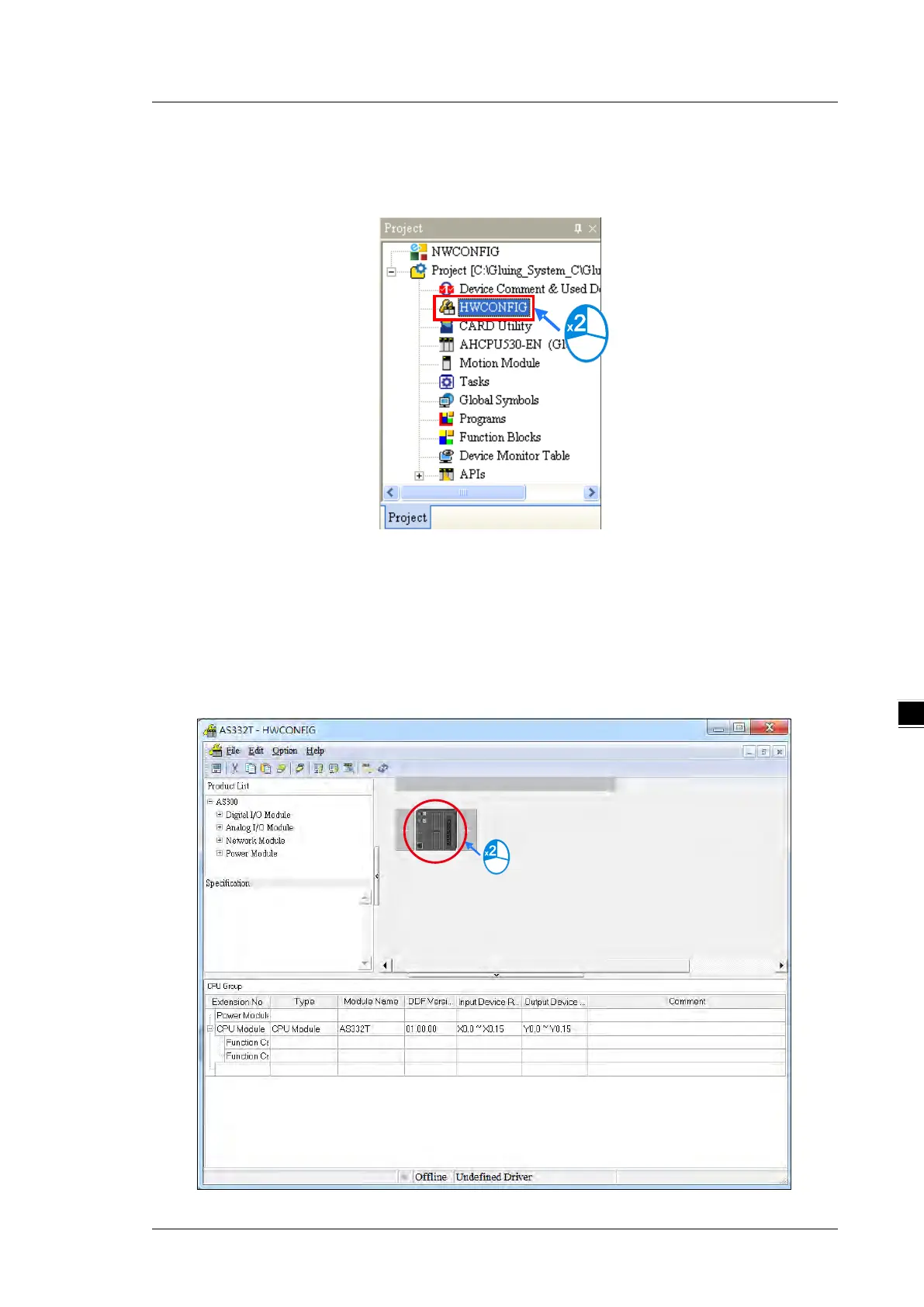Chapter 6 Writing a Program
6-5
6.4
Hardware Configuration
After you double-click HWCONFIG in the project management area, the HWCONFIG window appears.
6.4.1
Configuring a Module
In the HWCONFIG window, the default setting is with a CPU module. Refer to Chapter 8 for more information.
6.4.2
Setting the Parameters
After you double-click the CPU module or the extension module, the Device Setting dialog box appears with
the module information.
